How to Set Slow Feed on Your PetSafe® Healthy Pet Simply Feed™
What is Slow Feed Mode and Why You Might Need It?
Slow feed is a setting on the Simply Feed that slows down the rate the conveyor dispenses food into the bowl. This is useful if you have a pet that tends to eat their food too quickly, which causes them to get sick.
How does Slow Feed Mode Work?
When using Slow Feed Mode, the feeder divides the meal up and allows the conveyor to slowly dispense the meal over a 15-minute period.
The smallest amount that can be dispensed is 1/8 cup. If your pet’s meal size is 1/8 cup, Slow Feed Mode cannot break this up into smaller portions.
To Set Slow Feed Mode
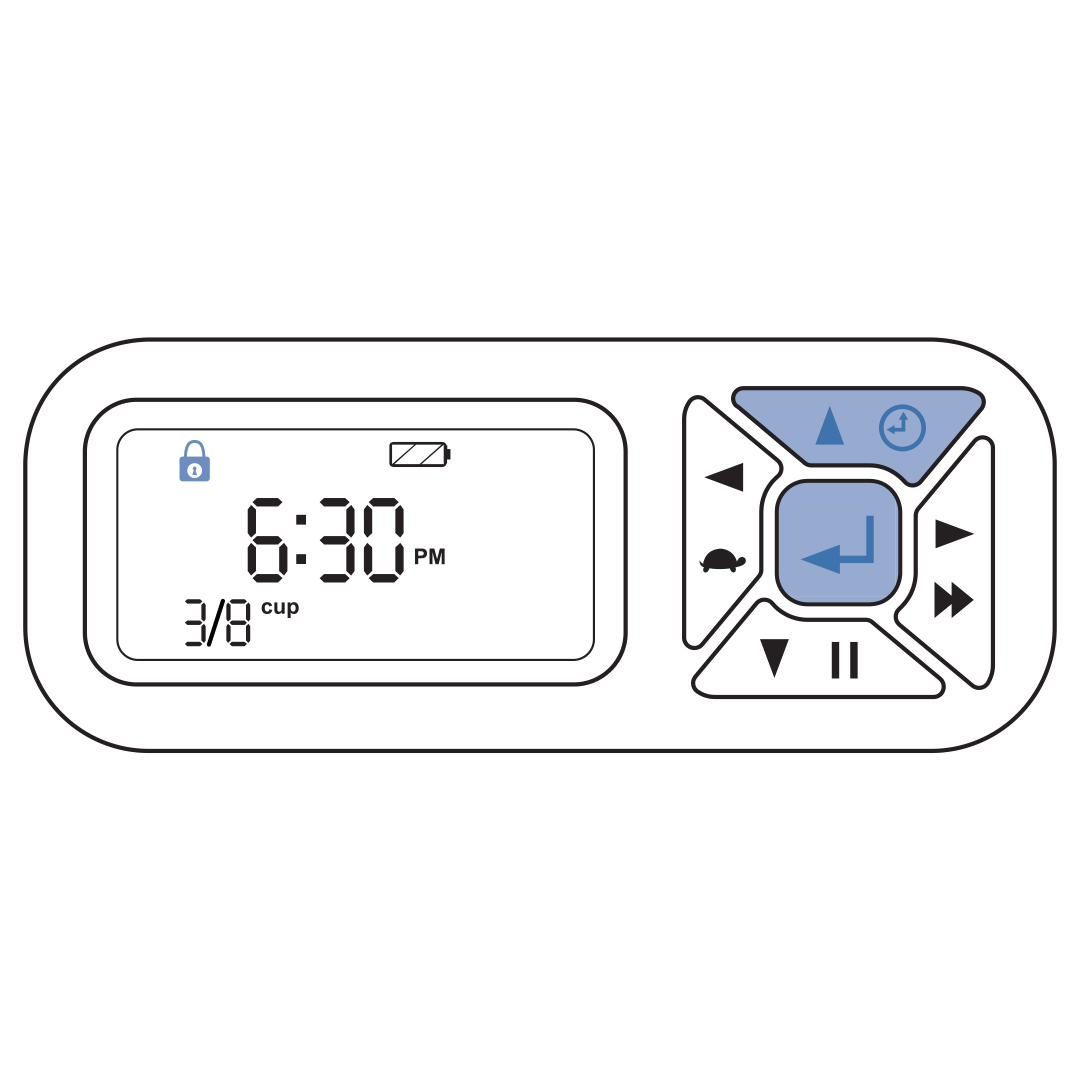
If buttons are locked, press the enter and up buttons at the same time to unlock.

Press the left button. The Slow Feed icon (turtle) will appear in the lower right corner.
To Cancel Slow Feed Mode
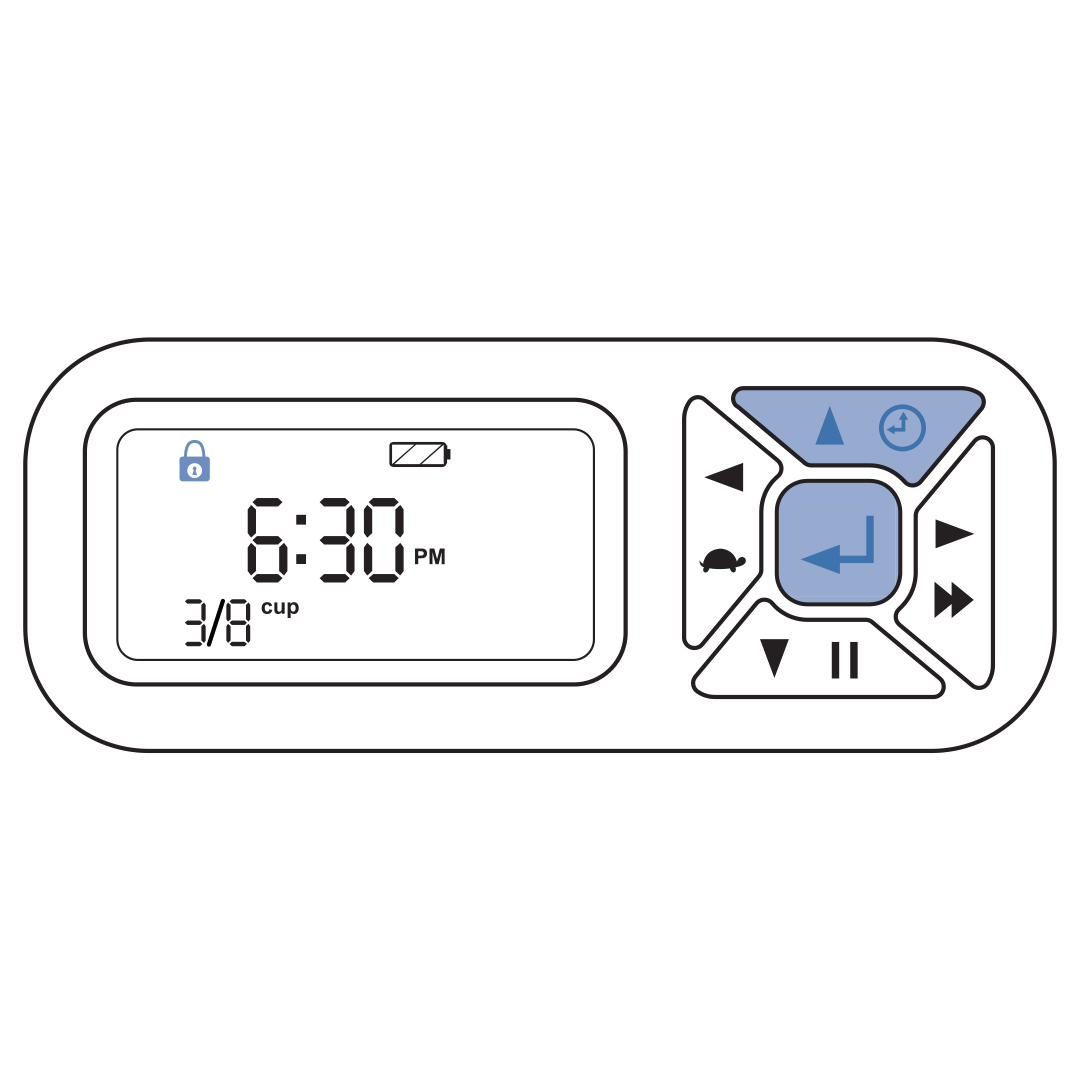
If buttons are locked, press the enter and up buttons at the same time to unlock.
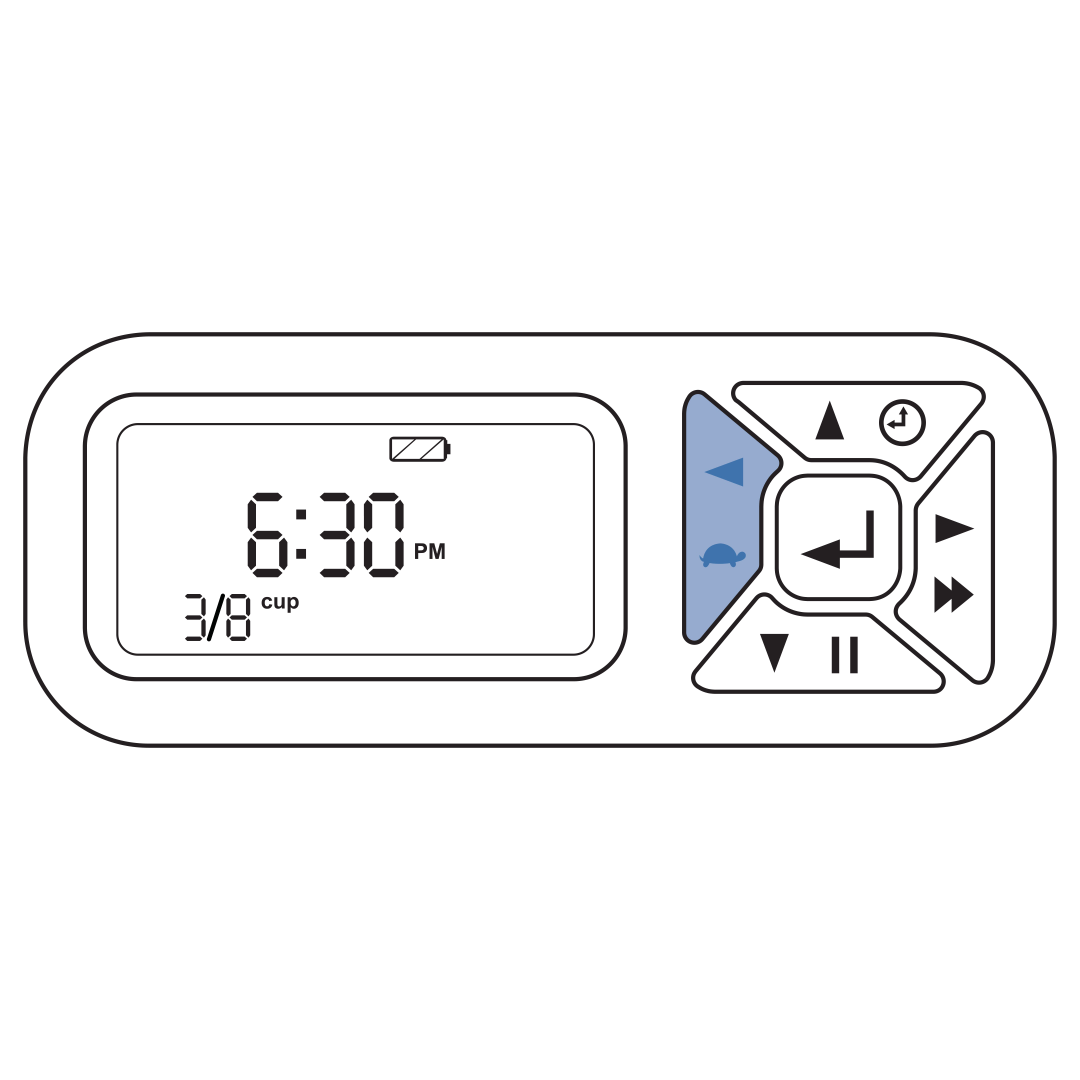
Press the left button. The Slow Feed icon (turtle) will disappear from the lower right corner.
Contact Customer Care
If you need further assistance, please contact our customer care team.