How To Reset or Delete My PetSafe® Guardian® GPS 2.0 Dog Fence + Tracking Collar
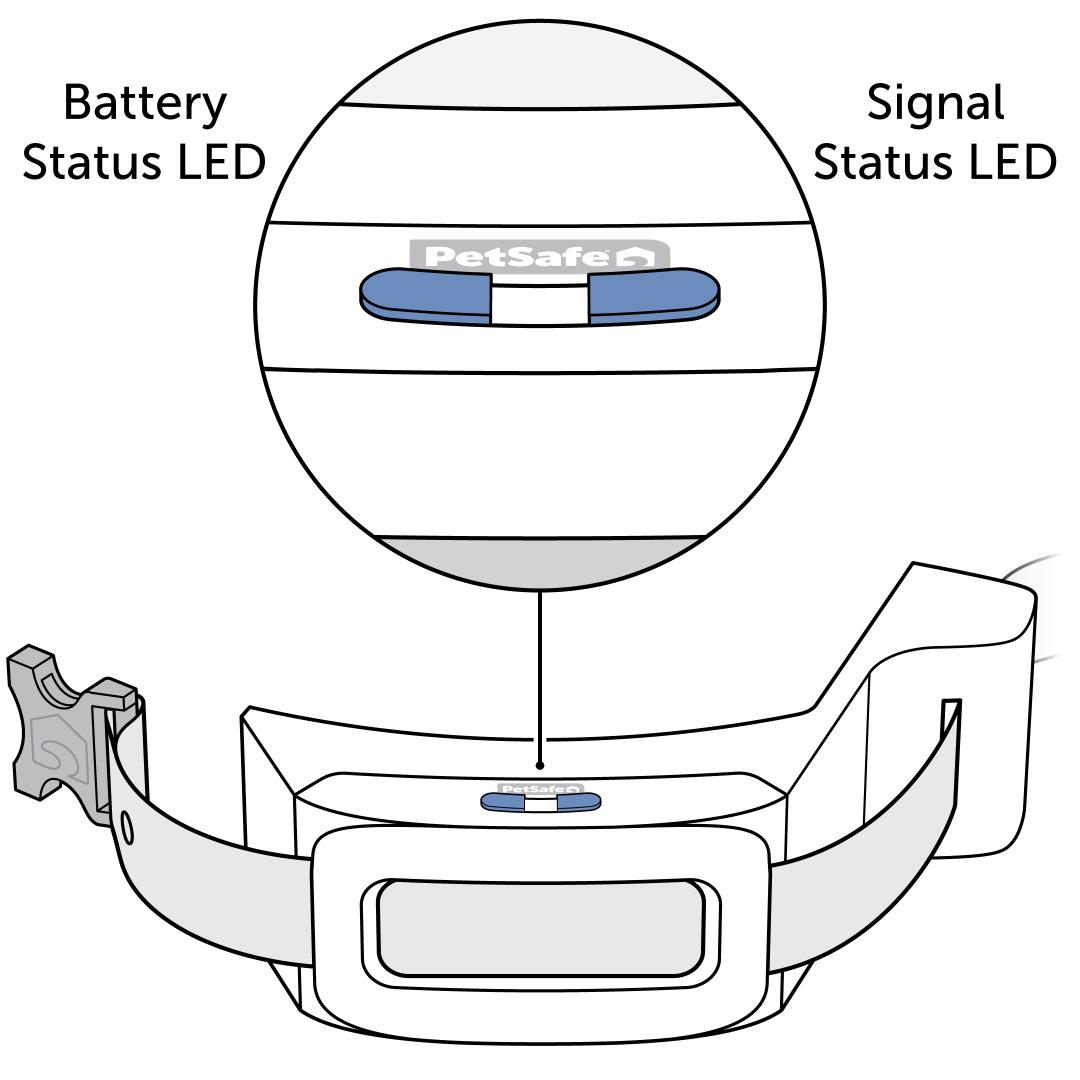
To Return the Collar to Bluetooth Pairing Mode
With the collar powered on, press and release the power button. The Battery Status LED and Signal Status LED will slowly pulse blue to confirm it is in Bluetooth pairing mode. At this point, you will have 25 seconds to pair your phone.
To Return to Factory Settings
With the collar turned off, press and hold the power button continuously until you see the Battery Status LED and Signal Status LED slowly pulse green to indicate that a factory reset of the collar has been initiated.
The Battery Status LED and the Signal Status LED will glow red until the reset is complete; this can take up to 10 minutes. Important: Do not press the collar power button or connect the collar to the charging base until the Battery Status LED and the Signal Status LED blink green three times, indicating the reset is complete.
To Delete a Collar

Remove the collar from your dog and keep it near your phone during this process.
Do not place the collar on the charger. It must be off the charger to delete collars.
Open the My PetSafe® app and then select Guardian + Tracking.
Go to Settings, then Collars.
Select the collar you want to delete.
Tap Remove Collar at the bottom of the screen, then Confirm.