How to Replace the Carbon and Foam Filters in My PetSafe® Seaside Stainless Fountain
Important Information
Replace the carbon filter every 2-4 weeks. Carbon filter replacements can be purchased through our website here.
Replace the foam filter every 1-2 months. Foam filter replacements can be purchased through our website here.
Replace the Carbon Filter
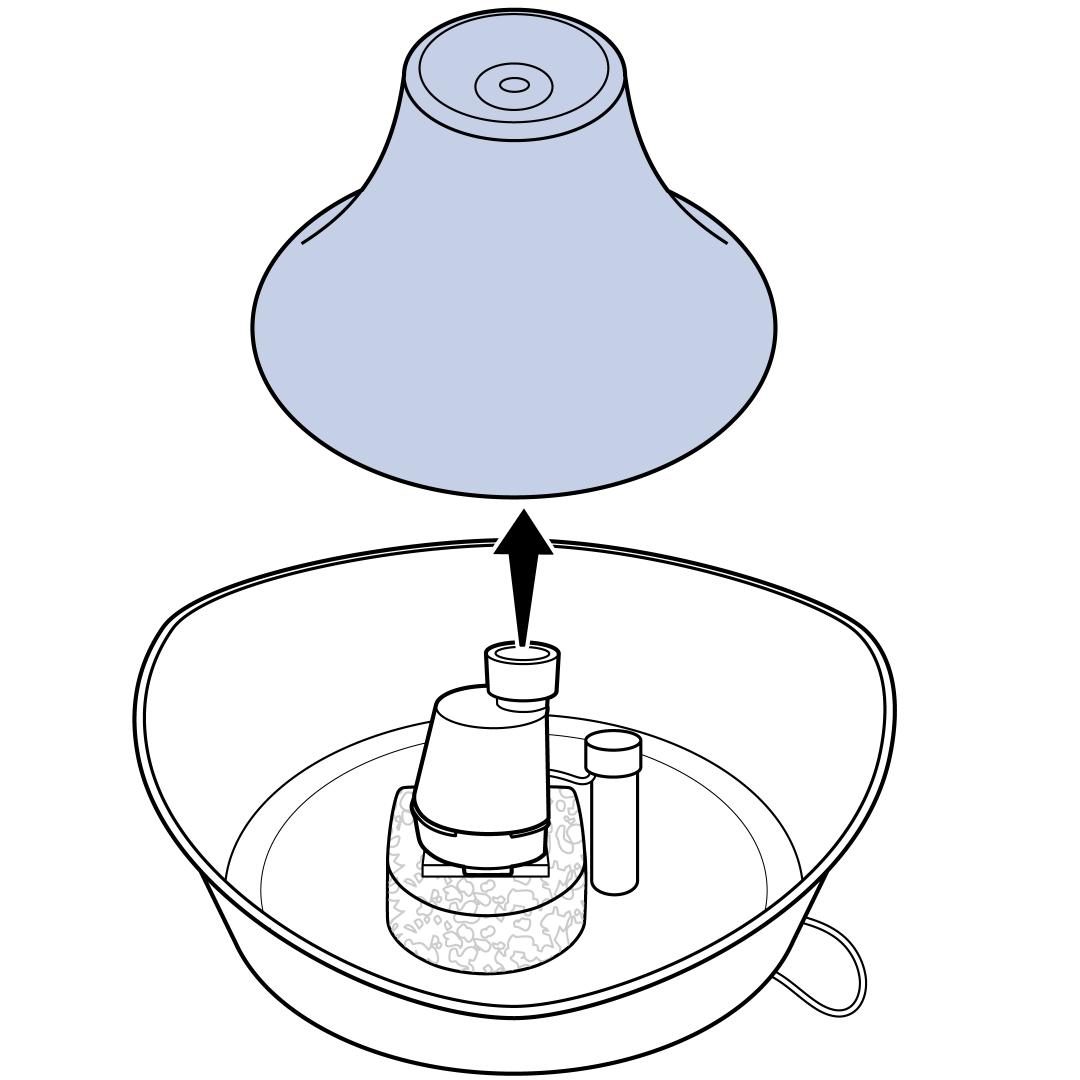
Remove the tower.
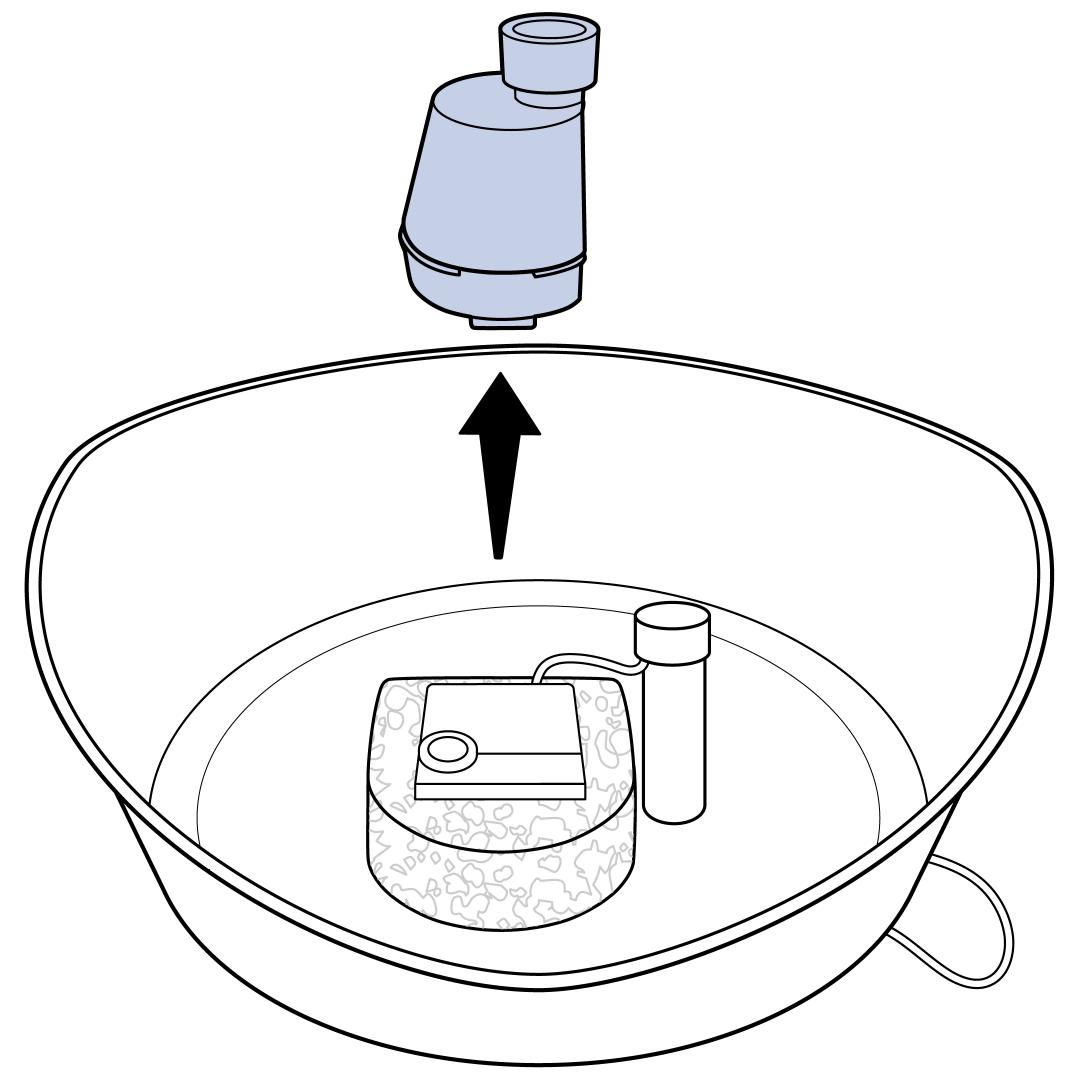
Remove the filter housing from the top of the pump.
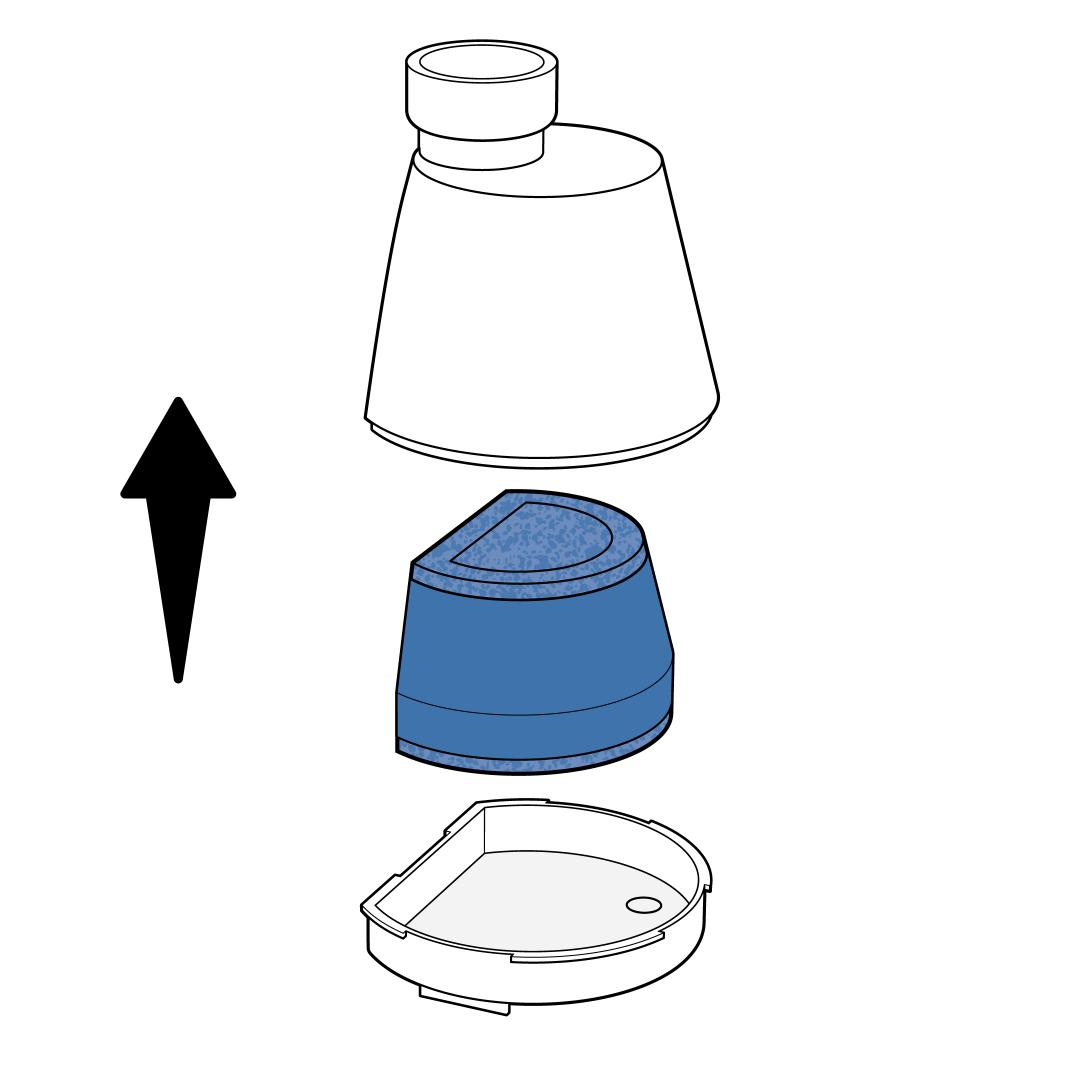
Open the filter housing. Remove and discard the old filter. Clean the filter housing with warm water and soap.
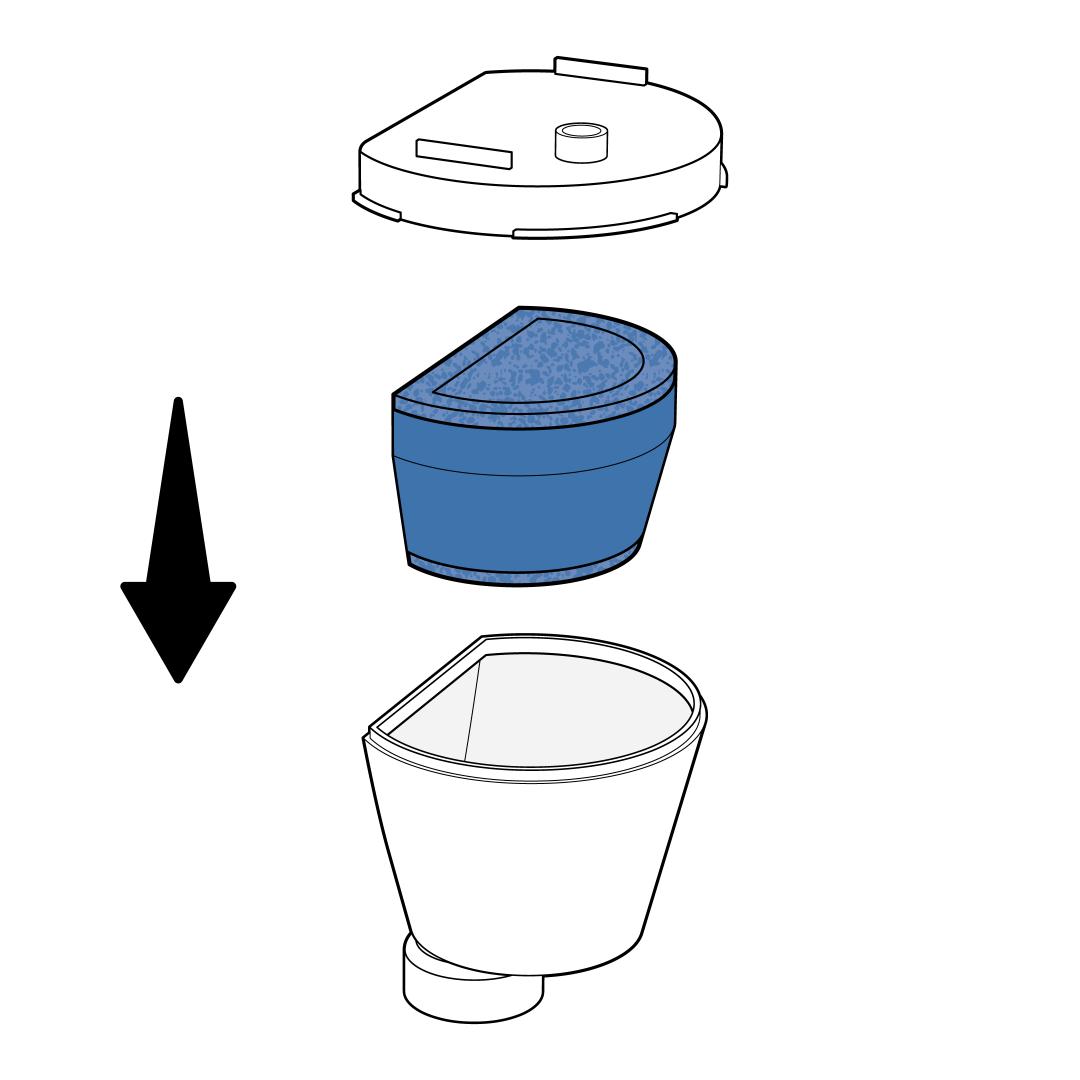
Rinse the new carbon filter thoroughly under cold water to remove any loose carbon dust.
The black residue from the carbon filter is dust from the coconut shells the filter uses. Any black dust that makes its way into the bowl is non-toxic and will not harm your pets if ingested.
Insert the new carbon filter into the filter housing and snap it shut.
Replace the Foam Filter

Lift the pump and foam filter from the fountain base. Then slide the foam filter from the pump.

Replace the foam filter with a new one. The curved side of the filter goes in front of the blue faceplate on the pump and the pump cord comes out above the filter.
Reassemble the Fountain
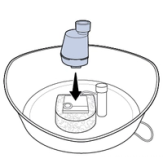
Insert the filter housing into the top of the pump. Align the circular piece on the filter housing with the circle on the top of the pump. The flat side of the filter housing will rest against the stem of the bowl.
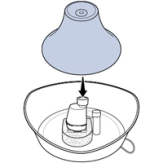
Place the tower over the filter housing. Press down so that the silicone gasket seals.
Contact Customer Care
If you need further assistance, please contact our customer care team.