How To Remove a Meal Call From My PetSafe® FlexFeed Automatic Pet Feeder
Please note that to remove a meal call or voice recording, you must reset your feeder. Resetting the feeder to factory settings will remove the recorded meal call, the time, and all scheduled feedings.
Reset the Feeder
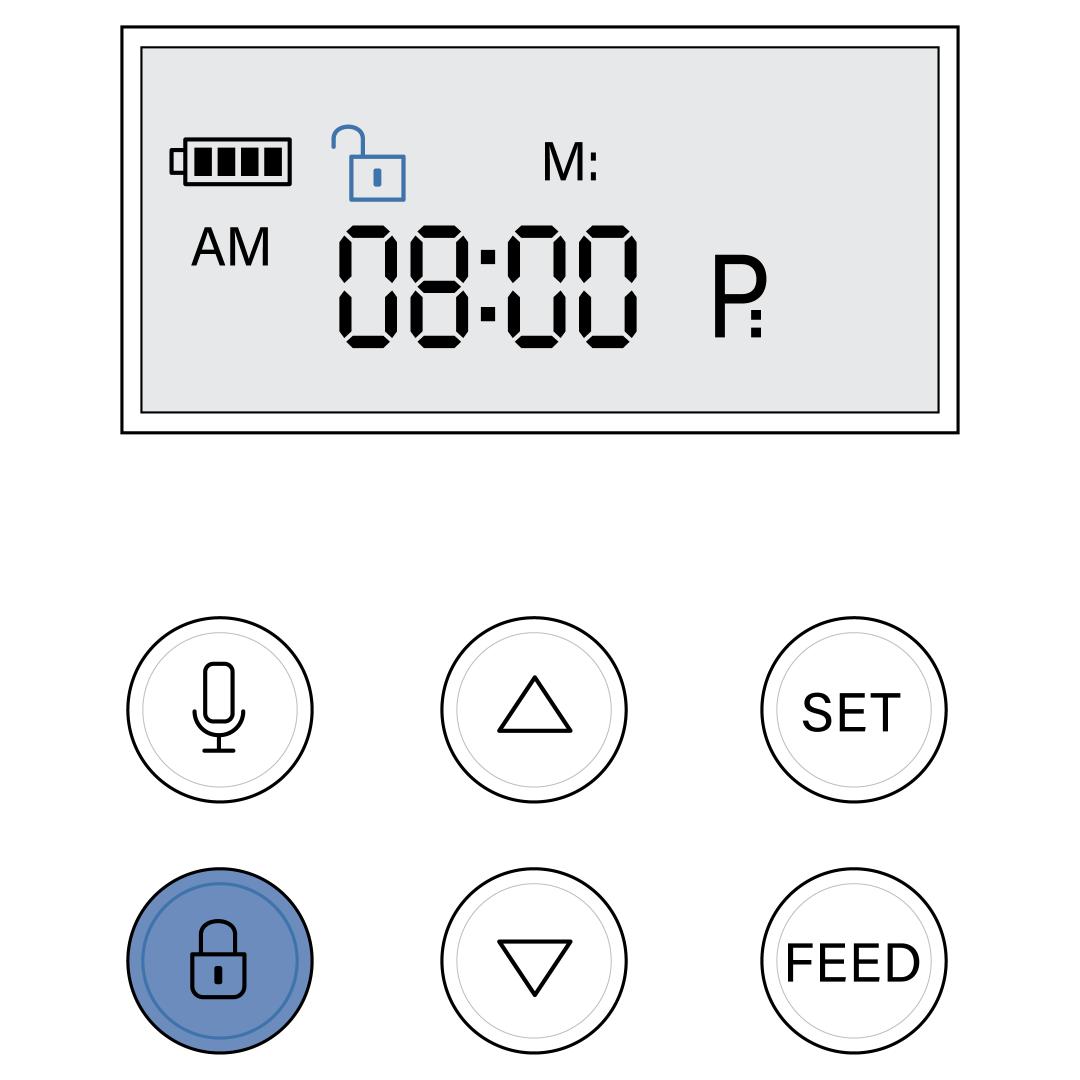
Unlock the control panel by pressing the lock button for 3 seconds or until the feeder beeps and the screen displays the unlock icon.
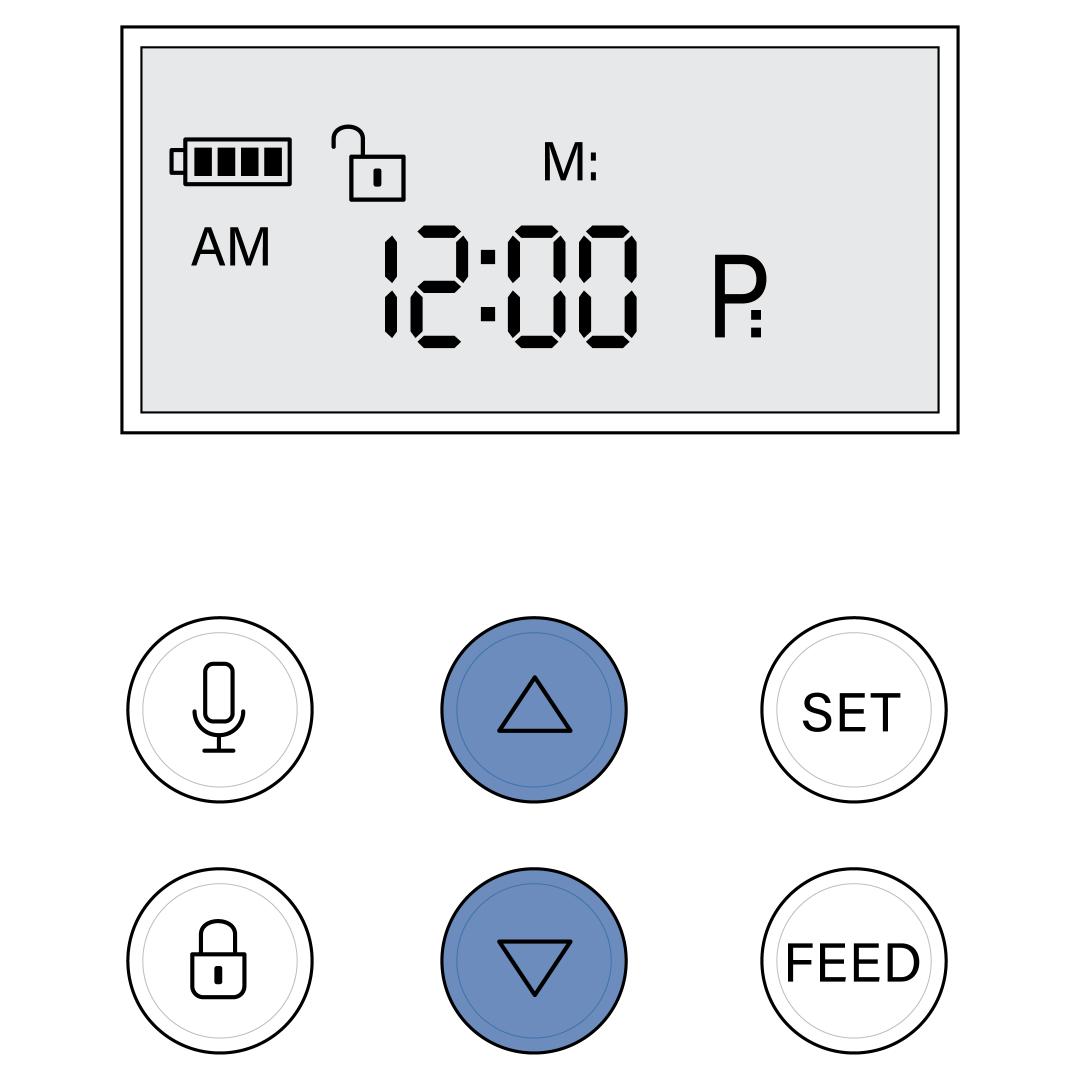
Press and hold the up and down buttons at the same time for 6 seconds. The unit will then beep 3 times and display 12:00 AM to show it is ready to start programming again. Visit How To Set the Clock on My PetSafe® FlexFeed Automatic Pet Feeder.