How to Program Your YardMax® Cordless In-Ground Fence™
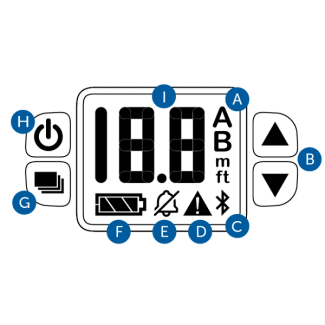
A: YardMax® Mode:
Boundary width is endless
B: Traditional Mode:
Boundary width is adjustable
Up and Down Button
Adjusts range or mode, depending on current selection
Bluetooth
Flashes when powered on, allows the base unit to receive updates
System Issue
Indicates that there is an issue with the system causing the alarm to sound. Troubleshooting is required.
Alarm Silenced
Indicates that the base unit alarm has been silenced
Battery Status
Displays the current battery life
Select Button
Navigates through range and mode selection
Power Button
Powers the base unit on and off
Boundary Range
YardMax® Mode: Adjusts boundary height
Traditional Mode: Adjusts boundary width
Choose a boundary mode to program the base unit:
YardMax® Mode
In YardMax® mode, the boundary width is endless and the range is based on the height of your pet. The warning zone begins directly after the boundary wire.
Traditional Mode
In Traditional mode, the boundary width is determined by the range selection, and determines where the warning zone begins.
YardMax® Mode
Ensure the base unit is powered on before programming. To power on the base unit, hold the power button for five seconds. An alarm will sound because no wire is attached, press any button other than the power button to silence the alarm.
Important: When programming, the current setting will flash until a selection is made
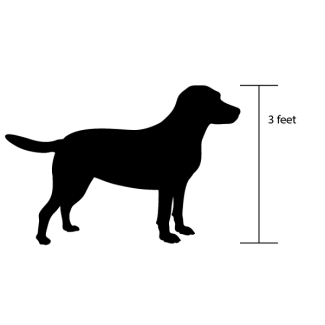
Measure the height of your pet, then add 1 foot.

Press the select button two times to navigate to the mode, then press the up button to select mode A.

Press the select button two times to navigate to boundary range, then press the up button to enter your pet’s height plus 1 foot.

Press the select button two times to finish programming, then power the base unit off.
Traditional Mode
Ensure the base unit is powered on before programming. To power on the base unit, hold the power button for five seconds. An alarm will sound because no wire is attached, press any button other than the power button to silence the alarm.
Important: You may choose a boundary width between 2 feet and 15 feet.
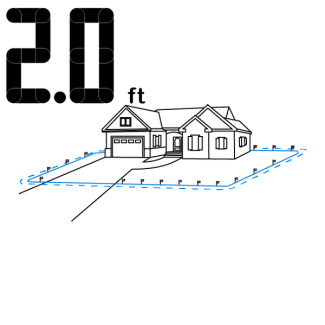
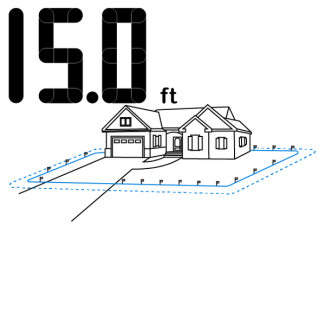
Important: When programming, the current setting will flash until a selection is made.
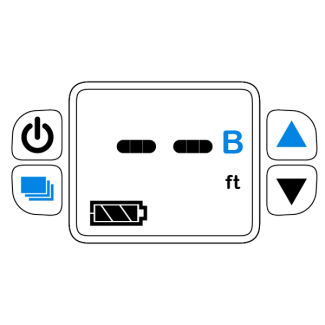
Press the select button two times to navigate to the mode, then press the up button to select mode B.

Press the select button two times to navigate to boundary range, then press the up button to enter the desired boundary width.
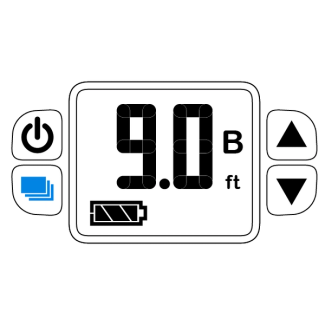
Press the select button two times to finish programming, then power the base unit off.
Contact Customer Care
If you need further assistance, please contact our customer care team.