How to Program Your Digital Two Meal Feeder
Follow the steps below to program your feeder.
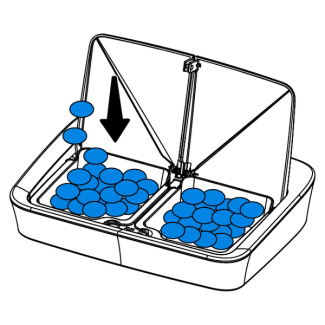
Fill trays with desired amount of food.
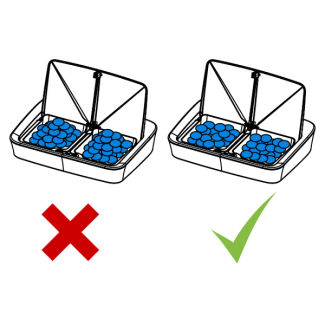
Ensure the food is level in the trays. Overfilling can cause the lids to jam.
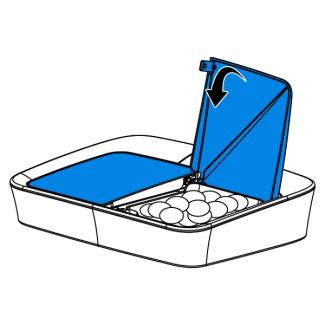
Close the lids.
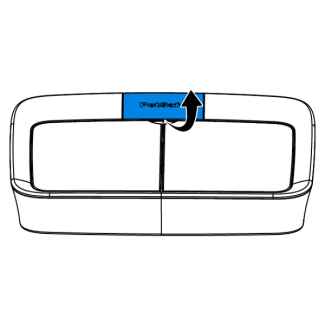
Lift the cover over the control panel.

Using the left + and - buttons, adjust the timer to open the lid after the desired time has passed, up to 99 hours. Make sure that the on-screen arrow is pointing left.
Important: The timer is set in hour increments. Example: If the time is 7:15AM and the timer is set for 4 hours, the lid will open at 11:15AM.
Repeat with the right + and - buttons, making sure the onscreen arrow is pointing right.
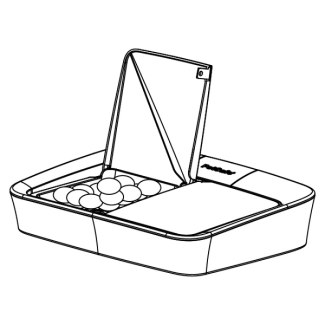
The countdown will automatically begin for both trays once the timer is programmed. When the timers reach 0, the lid will open.
Contact Customer Care
If you need further assistance, please contact our customer care team.