How to Program a Second Collar Elite Dog Series
Important: Before programming two dog mode, find both dog’s recognition level. Do this by pairing one collar at a time and finding the right level for your dog.
How to Switch the Elite Big Dog Remote Trainer to 2 Dog Mode
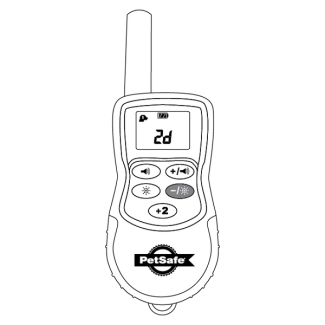
Use the lower gray button on the remote to set the display to 2d, found below level 1.
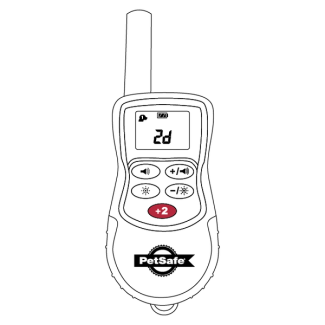
Press the red button on the remote. This will program the remote to two dog mode and the static stimulation level will begin to flash.
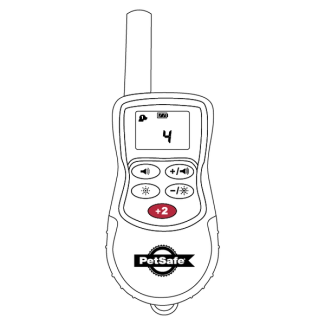
Use the grey buttons to select the level for dog 1 and press the red button to lock the level.
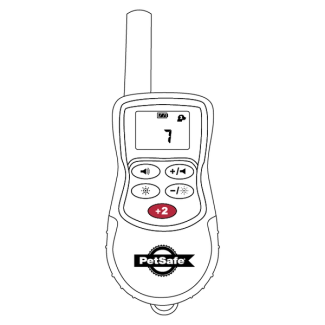
Select the level for dog 2 and press the red button to lock the level.
Change Stimulation Level in Two Dog Mode
How to Change Stimulation Level in 2 Dog Mode
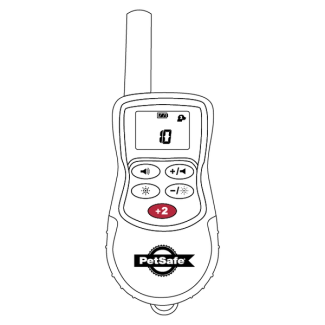
Hold the red button for five seconds. Use the grey button to select the level for dog 1 and press the red button to lock the level.
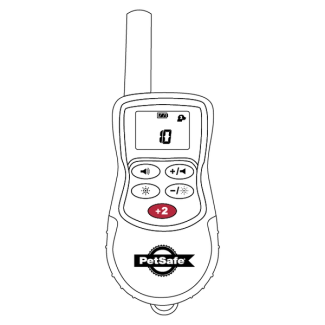
Use the grey button to select the level for dog 2 and press the red button to lock the level.
Program One Dog Mode
Note: The first collar will remain paired when switching back to 1 dog mode.
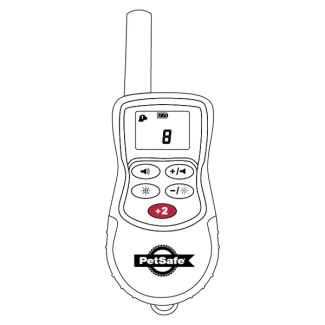
Hold the red button for five seconds. The level for dog 1 will begin to flash.
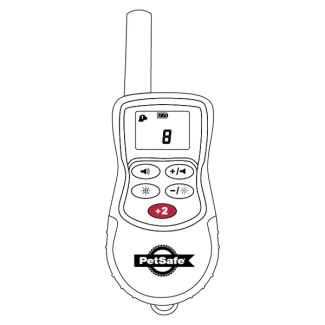
Use the lower gray button to set the display to 1d, found below level 1.
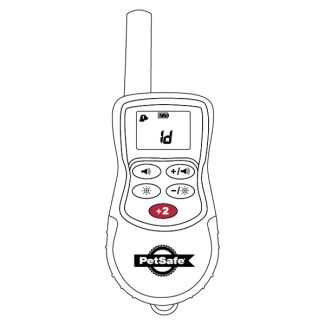
Press the red button on the remote. The remote will programmed to one dog mode.
Contact Customer Care
If you need further assistance, please contact our customer care team.