How to Pause Scheduled Feeding on Your PetSafe® Healthy Pet Simply Feed™
What is Pause Feed Mode and Why You Might Need It?
The pause function temporarily stops scheduled meals. This mode is useful to keep the conveyor in sync with the feeding schedule when cleaning the feeder. The mode must be canceled to resume the feeding schedule.
NOTE: You cannot pause a meal that is actively dispensing. The feeder will complete the process of dispensing before registering the pause button.
To Set Pause Feed Mode
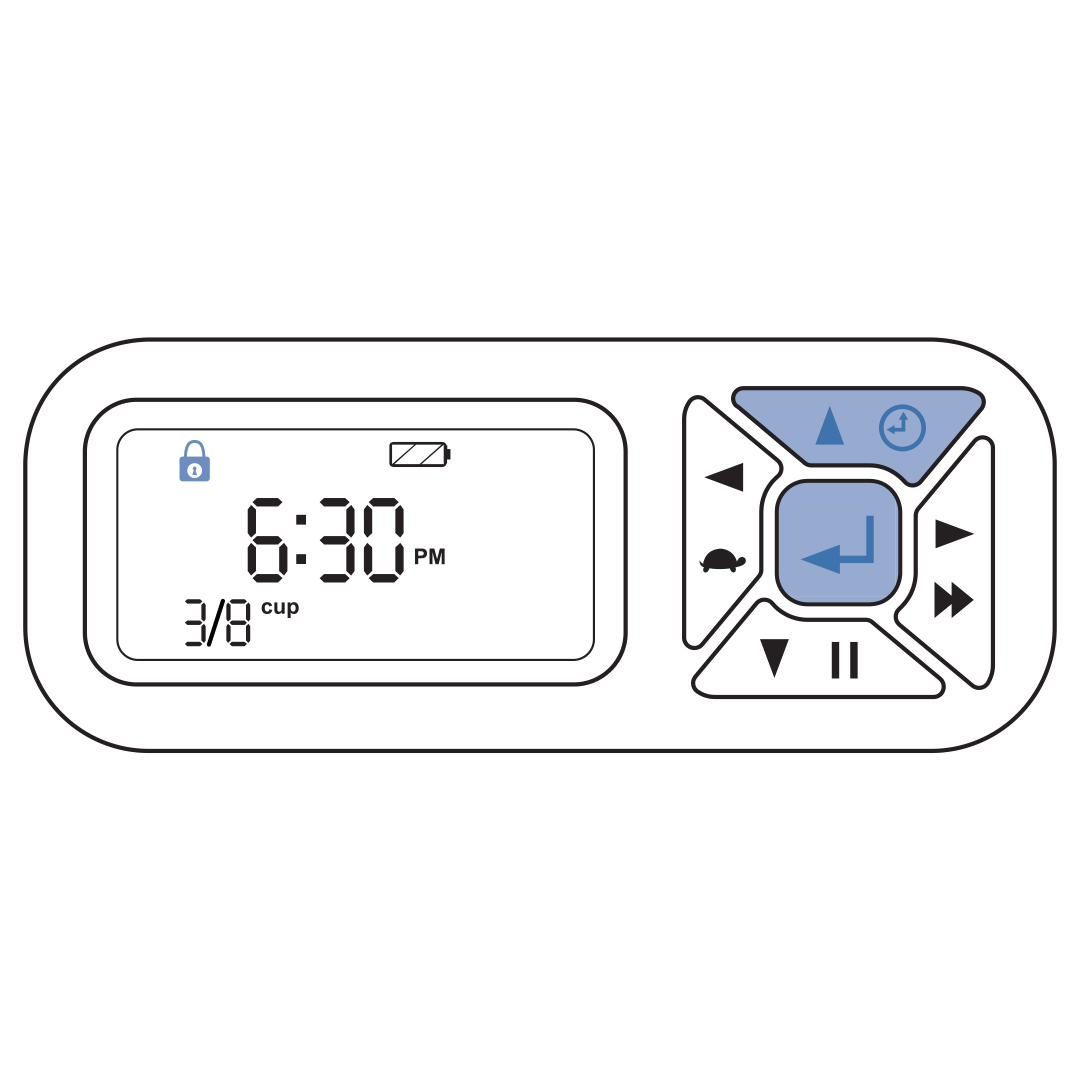
If buttons are locked, press the enter and up buttons at the same time to unlock.
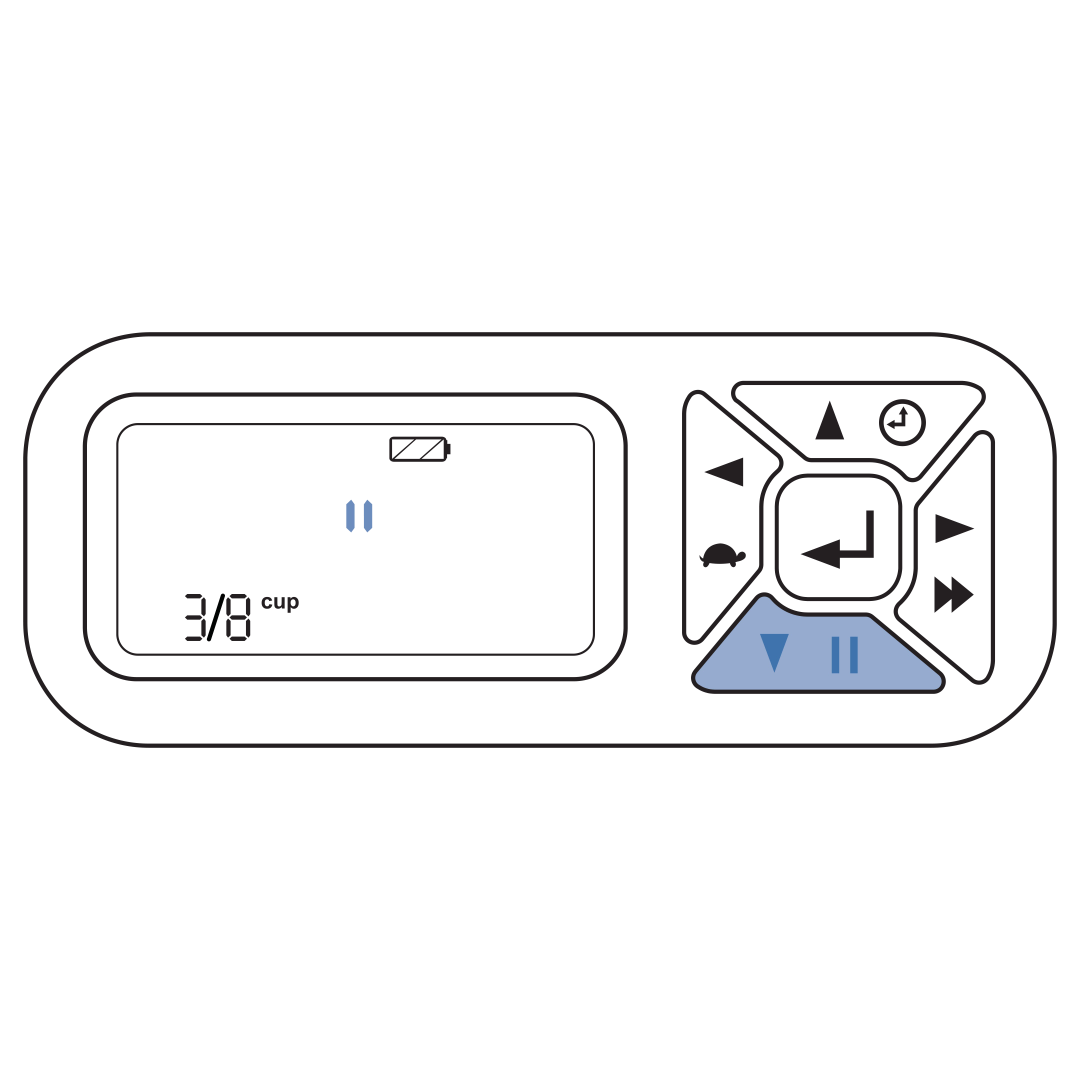
Press the down button and the pause icon will appear on the screen to indicate the mode is set.
To Cancel Pause Feed Mode
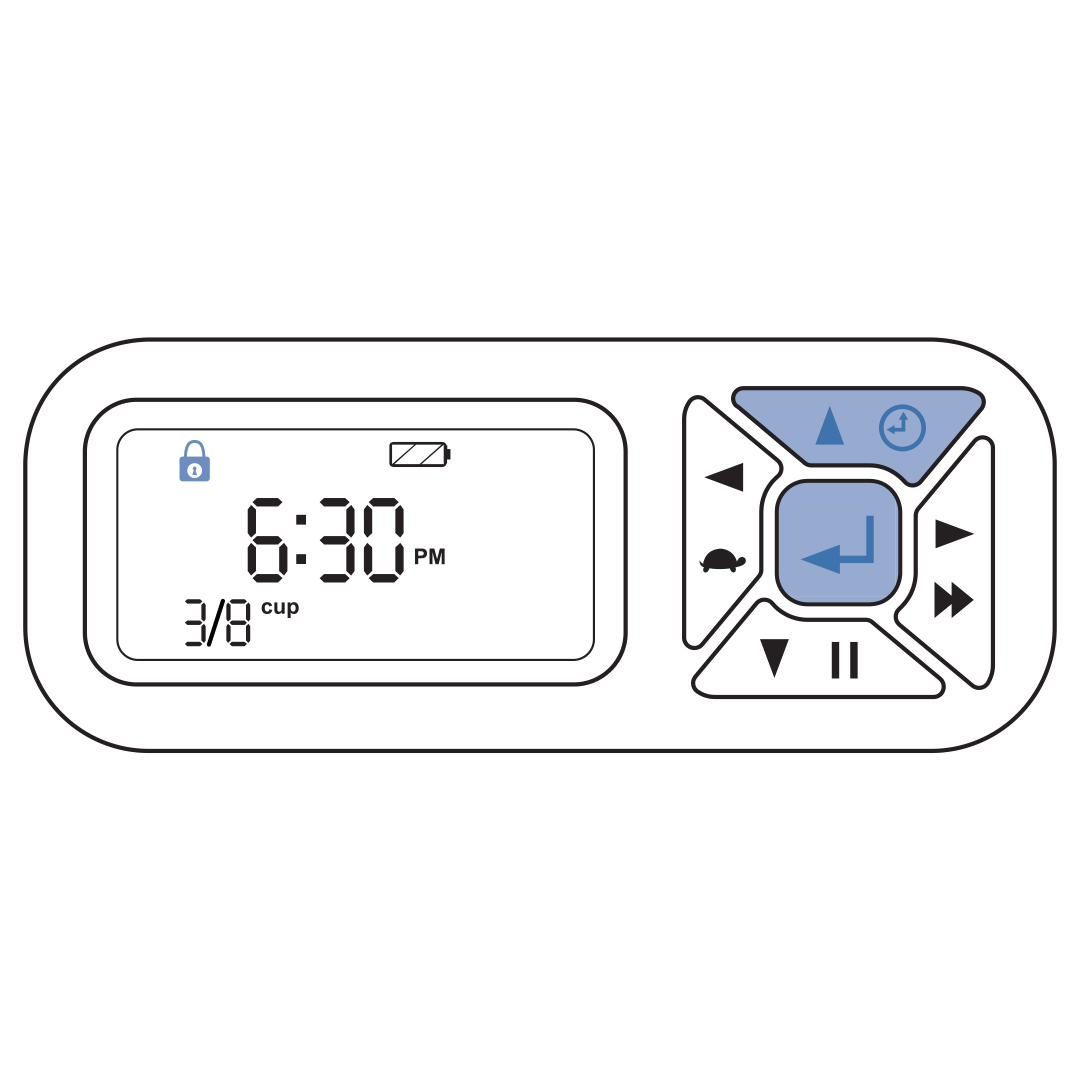
If buttons are locked, press the enter and up buttons at the same time to unlock.
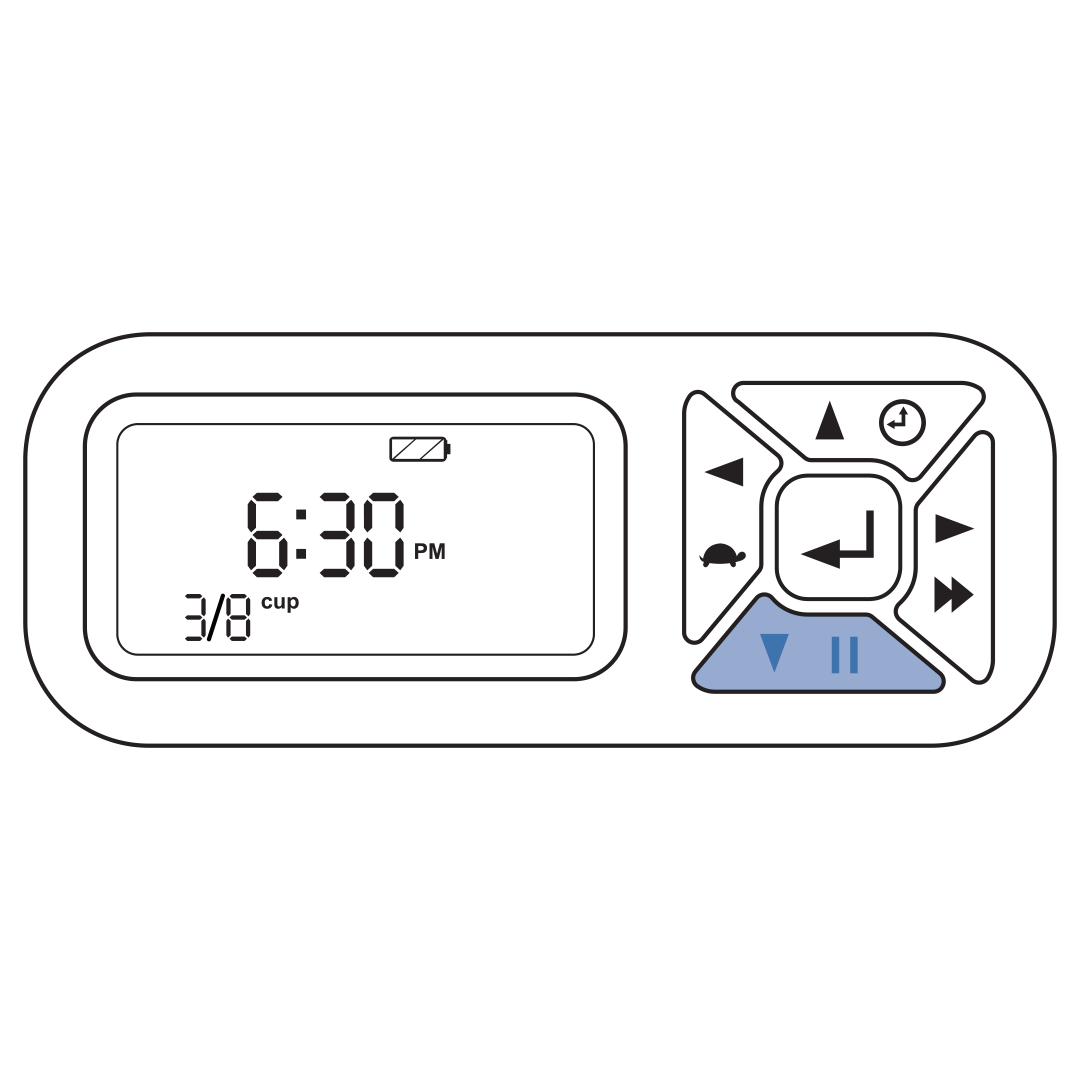
Press the down button until the pause icon is removed from the LCD screen and displays the next scheduled meal.
Contact Customer Care
If you need further assistance, please contact our customer care team.