How To Fit the PetSafe® Guardian® GPS + Tracking Collar on My Dog
Avoid leaving the collar on the pet for more than 12 hours per day to prevent skin irritation. If redness or irritation is observed, discontinue use of the product until the skin no longer appears irritated.
Fitting the Collar
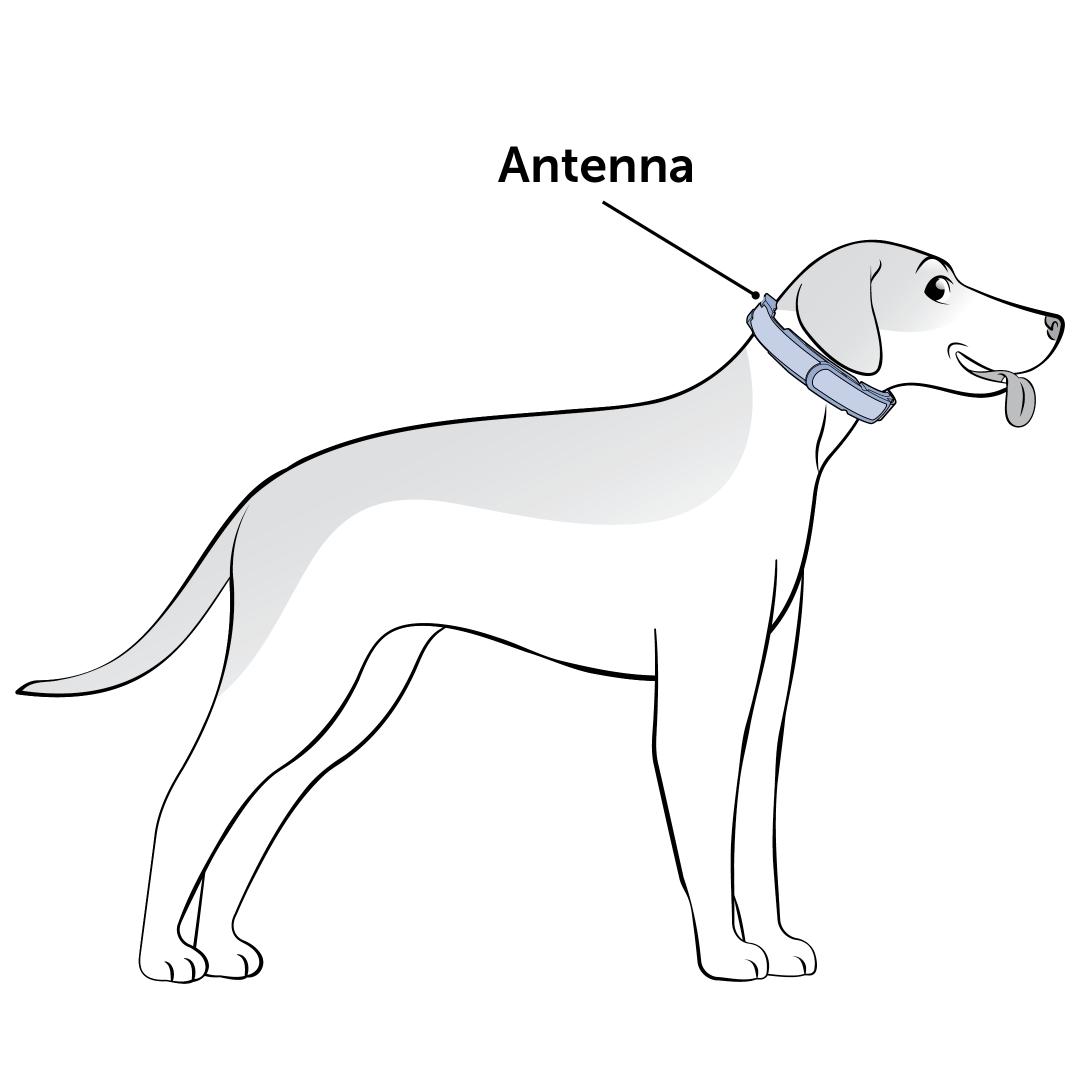
With your pet standing, center the collar underneath your pet’s neck. The LED light should be facing up and the antenna centered at the back of your dog’s neck.
Fasten the collar so that it fits snugly. You should only be able to fit one finger between the contact points and your dog's neck.
- There may be a gap on the side with the antenna depending on your dog’s neck size. This is normal.
- Make sure the contact points are touching the pet’s skin. The long contact points come preinstalled on the collar. If you feel your dog has short hair or feel that they are too long, replace them with the short contact points that came in your box. You can remove and tighten the contact points with the provided Test Light Tool.
- If your dog has long hair and you feel that the contact points are not making good contact with their skin, you may want to trim (not shave) the hair around the contact points.
Dogs may tense up while being fitted for the first time. Allow your dog to wear the collar for about 10 minutes, then recheck the fit and adjust as necessary.
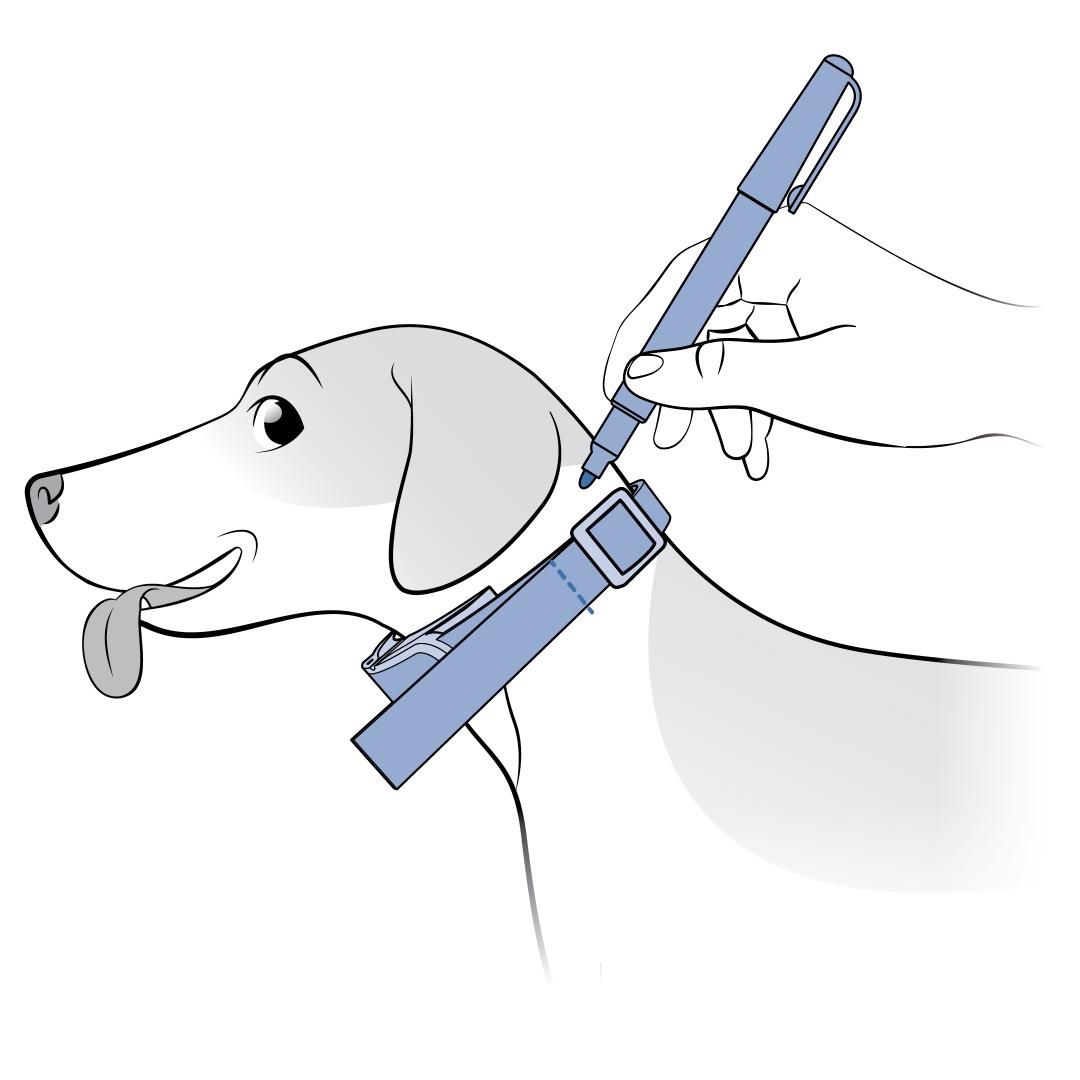
Measure and mark the excess strap to trim. Allow extra length for growth, and do not cut near the antenna in the strap.
Remove the collar from your pet and cut the excess strap.
Do not alter or add holes to the antenna portion of the strap. This will disable the entire collar and a replacement collar must be purchased.
Adding the Strap
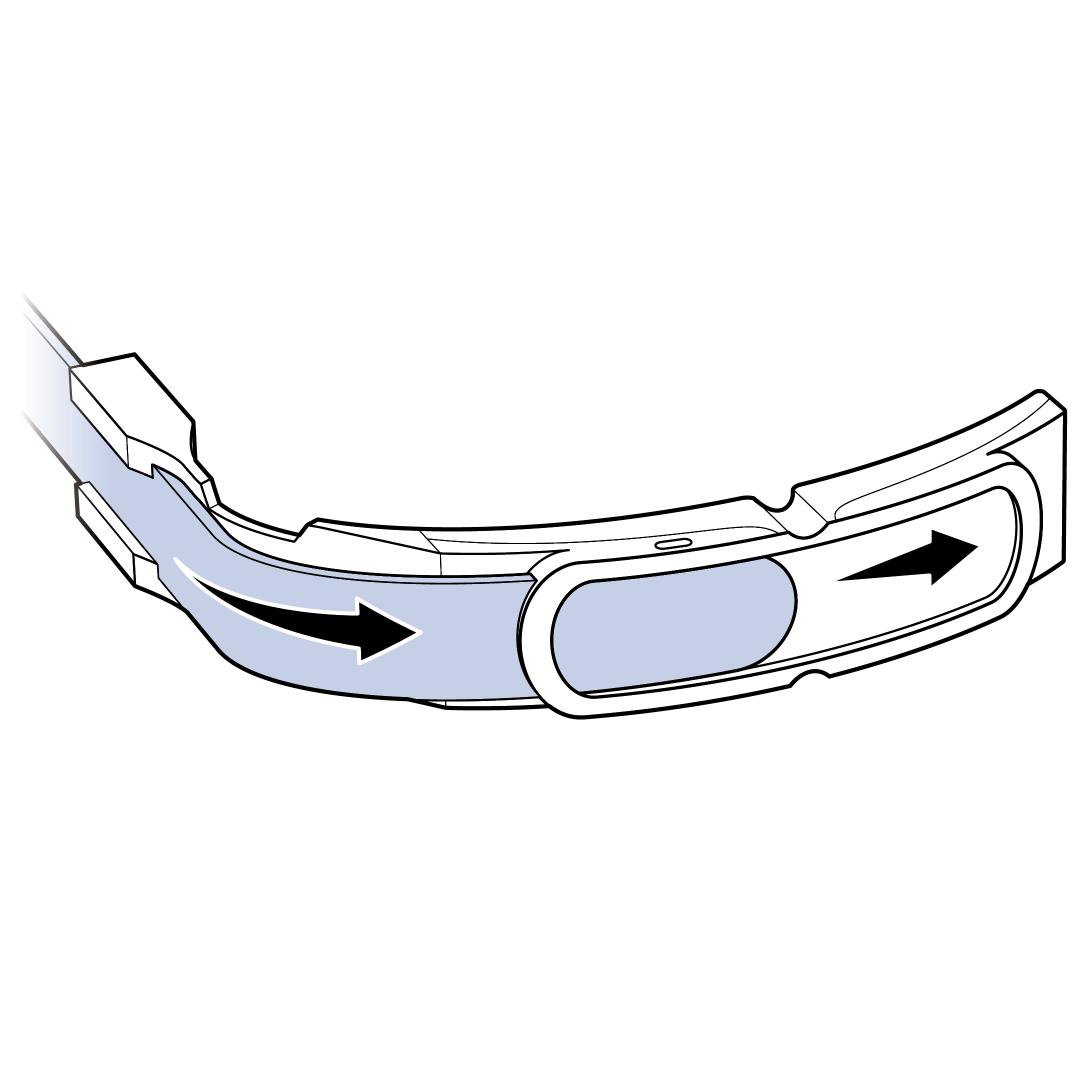
Remove the slide buckle and the male buckle from the strap then thread it through the brackets on the antenna portion of the collar. Then continue to thread the strap through the brackets at the front of the collar.
Contact Customer Care
If you need further assistance, please contact our customer care team.