How To Fit the PetSafe® Core Bark Collar With Digital Display to My Dog
Avoid leaving the collar on the pet for more than 12 hours per day to prevent skin irritation. If redness or irritation is observed, discontinue use of the product until the skin no longer appears to be irritated.
Important: Proper collar fit is crucial to the functionality, as the collar relies on both the sound and vibration of a bark to activate.
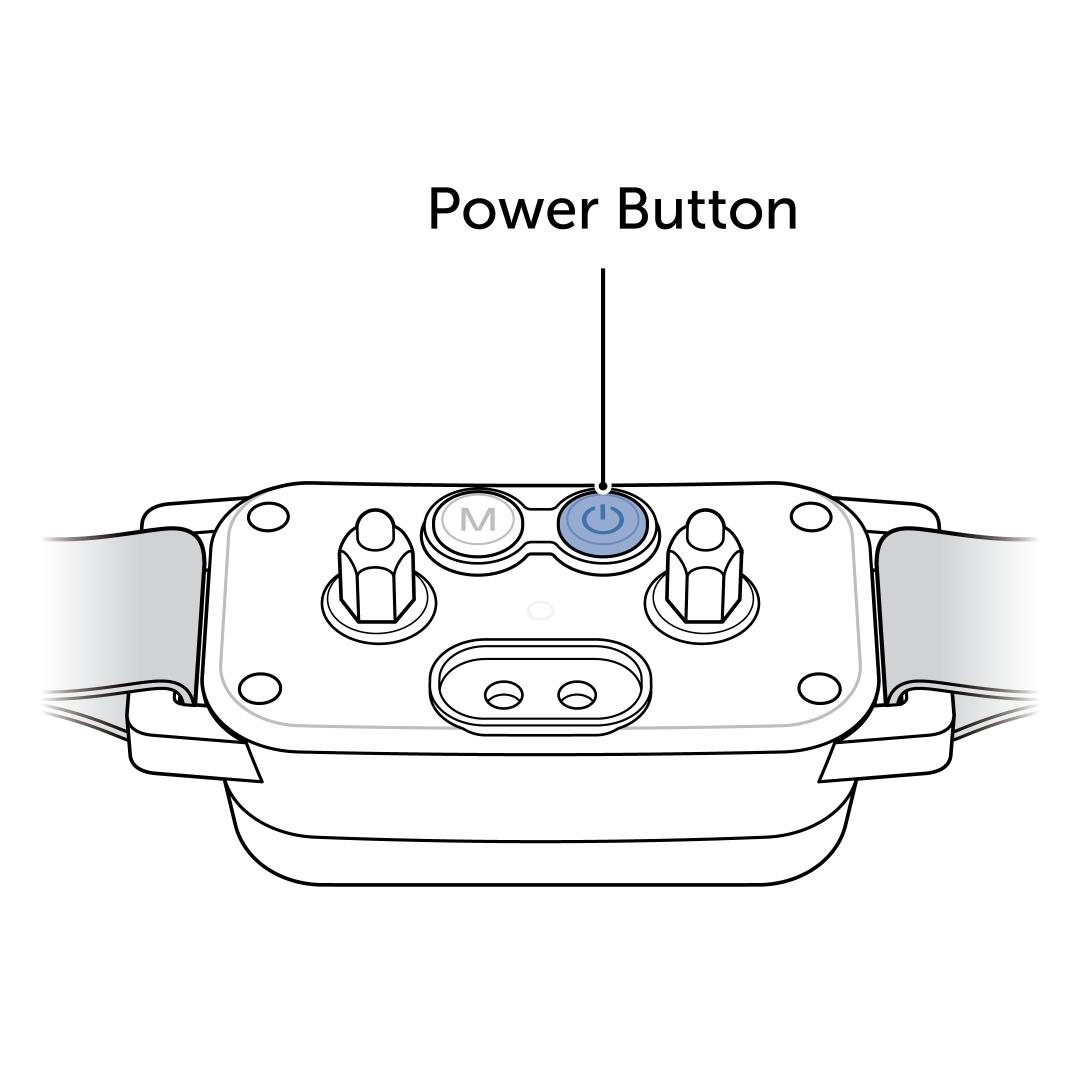
Make sure the collar is turned off. If not, press and hold the power button for 3 seconds. The collar will vibrate, and the digital display will turn off.
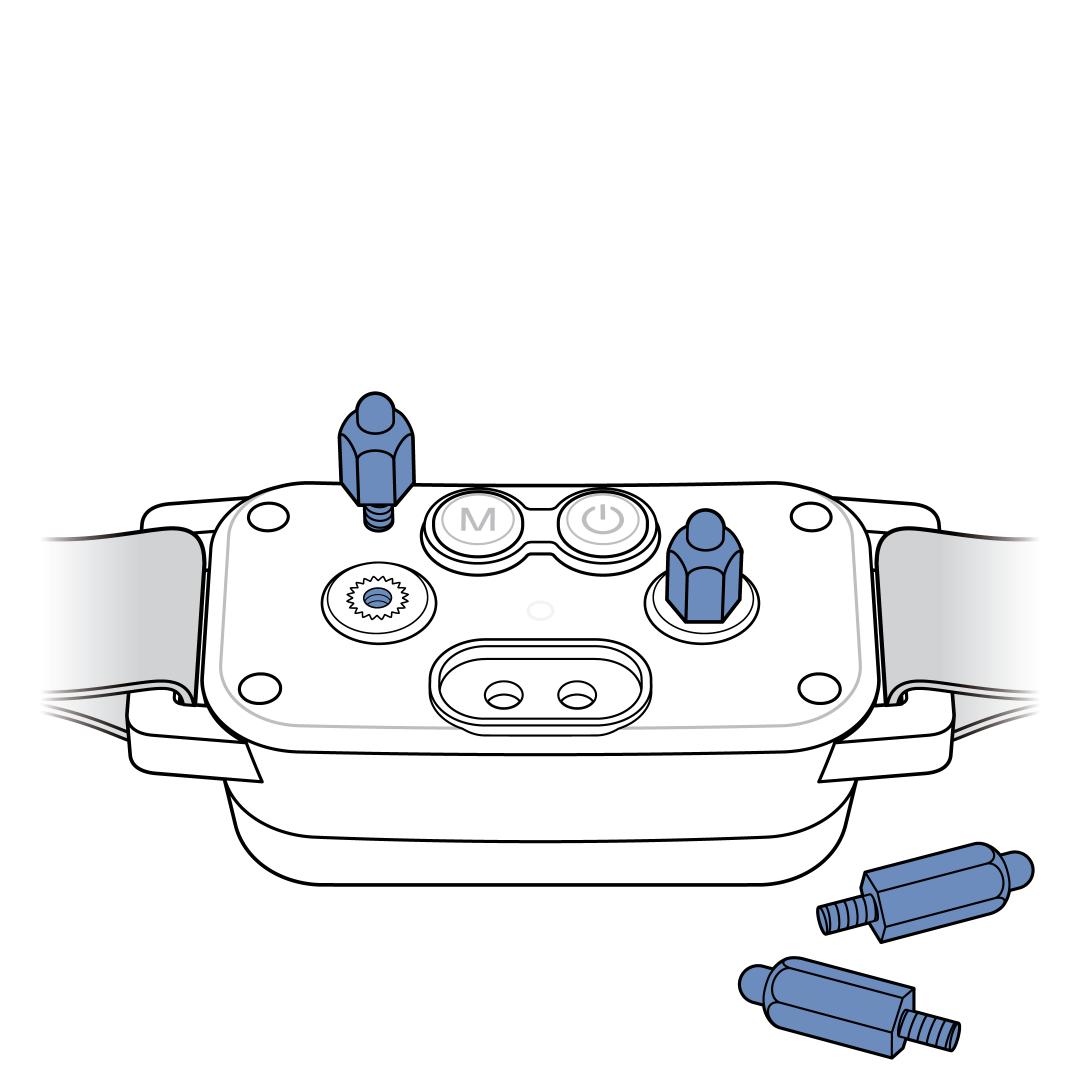
Select and install the appropriate Contact Points for your dog. Do NOT over-tighten.
- If your dog has short hair or is very small, use the short Contact Points.
- If your dog has long or thick hair, use the long Contact Points.
- If your dog is sensitive to metal, you can install the included silicone covers over the contact points. Your dog will still feel the static correction with the covers on.
Start with your dog standing comfortably.
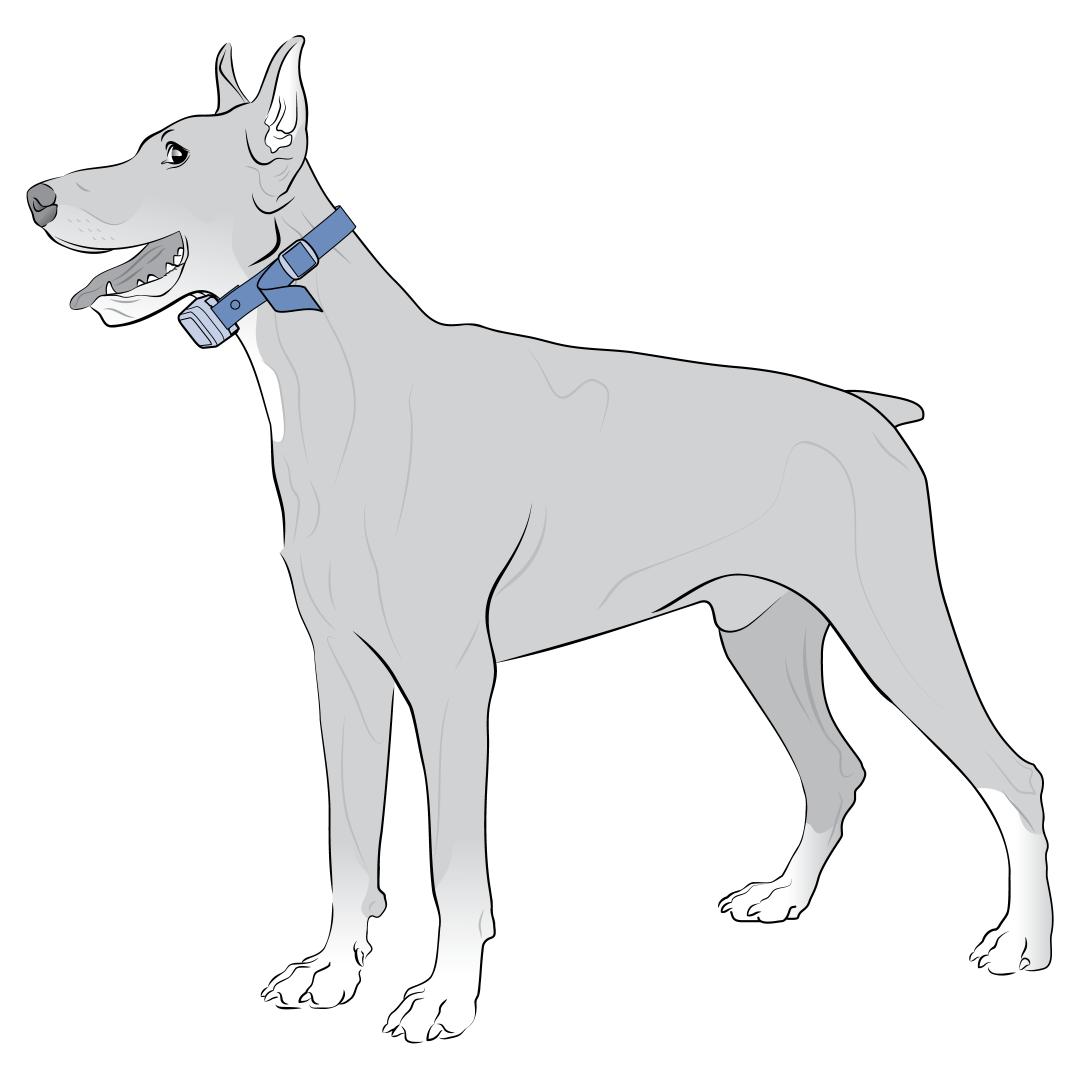
Place the Contact Points centered directly under your dog’s chin, touching the skin.
If your dog has long or thick fur, it may be necessary to trim (not shave) the hair around the Contact Points to make sure the contact is consistent.
Place the straps high up on the neck, close to the ears.
Buckle and tighten the collar. You should be able to fit one finger between your dog’s skin and a Contact Point.
The fit should be snug but not constricting. The collar should not move when your dog shakes.
Recheck the fit later when your dog relaxes and becomes more comfortable with the collar.
Once you are satisfied with the fit of the collar, remove it from your dog and trim the excess strap. Make sure to allow room for growth and thicker winter coats.
Seal the end of the strap with a lighter to prevent fraying.
Never attach a leash to the bark collar. Use a separate collar or harness if a leash is needed.