How to Dispense a Meal Ahead of Schedule on Your Healthy Pet Simply Feed™
What is Immediate Feed?
If you wish to feed your pet before the next scheduled meal, you can use Immediate Feed Mode. This immediately dispenses the next scheduled meal with a push of a button.
NOTE: The feeder keeps track of this activity, and two consecutive meals CANNOT be immediately fed. Another immediate feeding cannot be given until the scheduled meal-after-next is dispensed as programmed. For example, you have two meals programmed, one at 8 AM and one at 5 PM. If you press the immediate feed button at 4 PM, you cannot press it again until after the 8 AM feeding the next day.
To Dispense an Immediate Feeding:
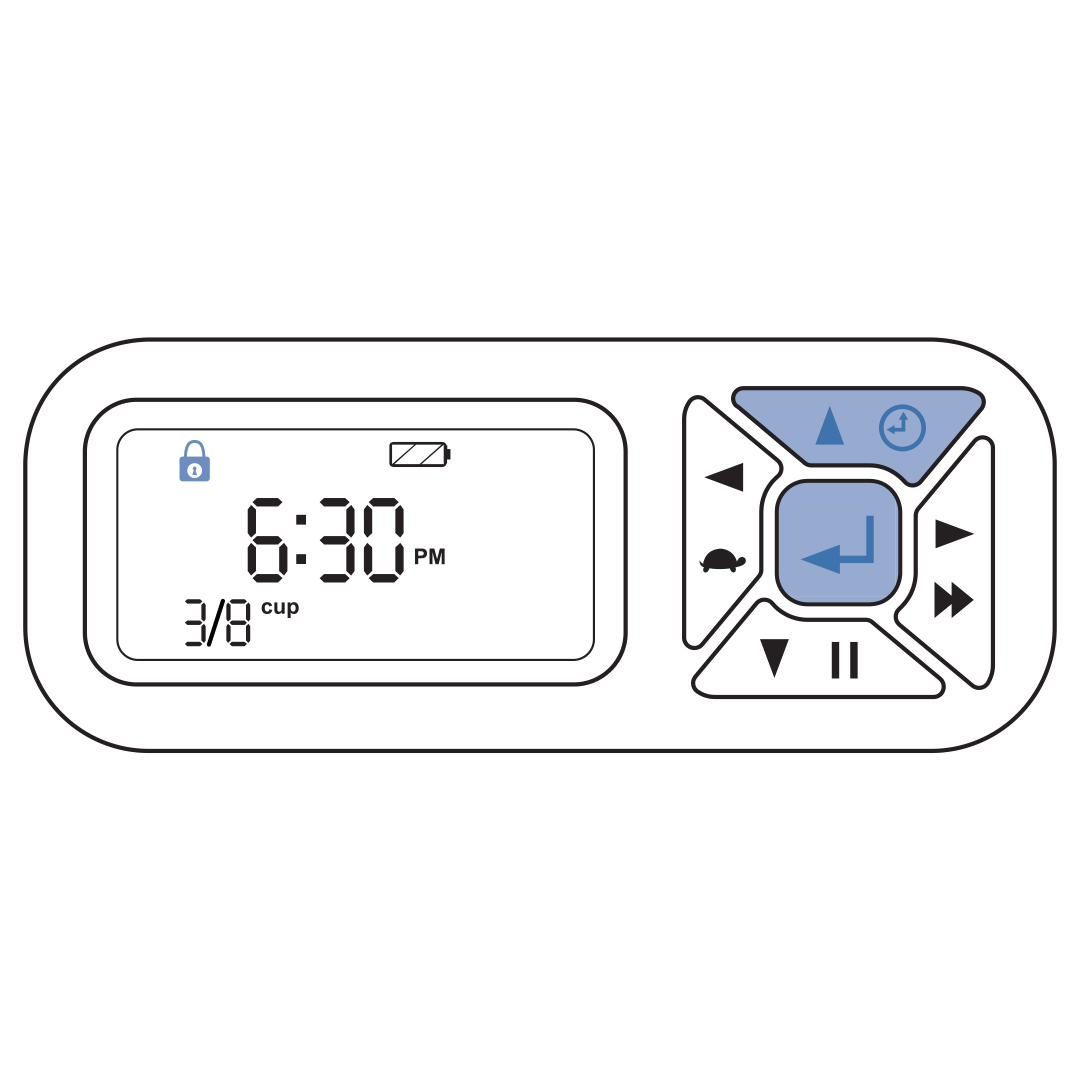
If buttons are locked, press the enter and up buttons at the same time to unlock.
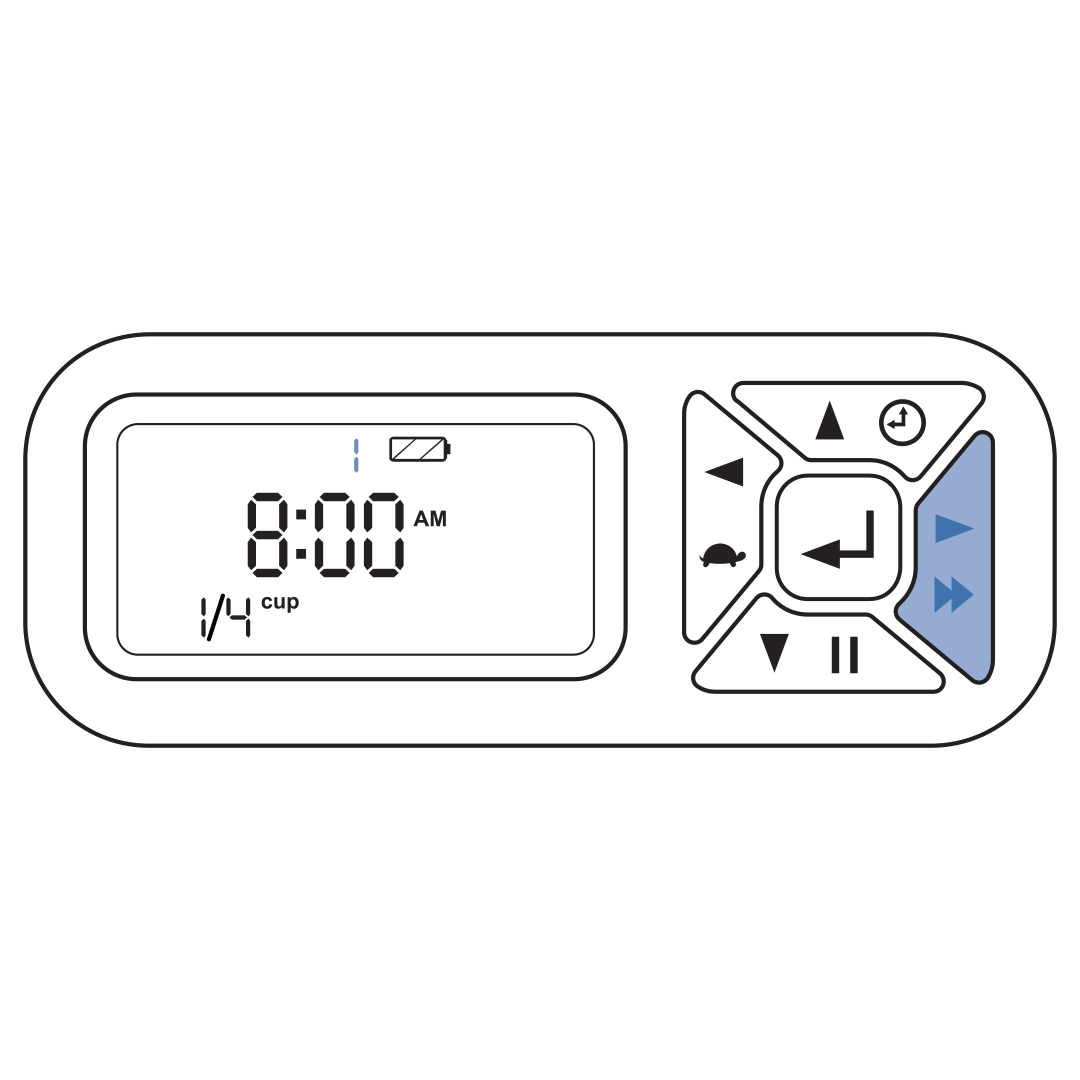
Press the right button, and the feeder will immediately dispense the next scheduled meal. The screen will now display the meal-after-next scheduled.
Contact Customer Care
If you need further assistance, please contact our customer care team.