How To Clean and Maintain My SmartDoor™ Connected Pet Door
Perform the following steps regularly to keep your SmartDoor™ clean and operating properly:
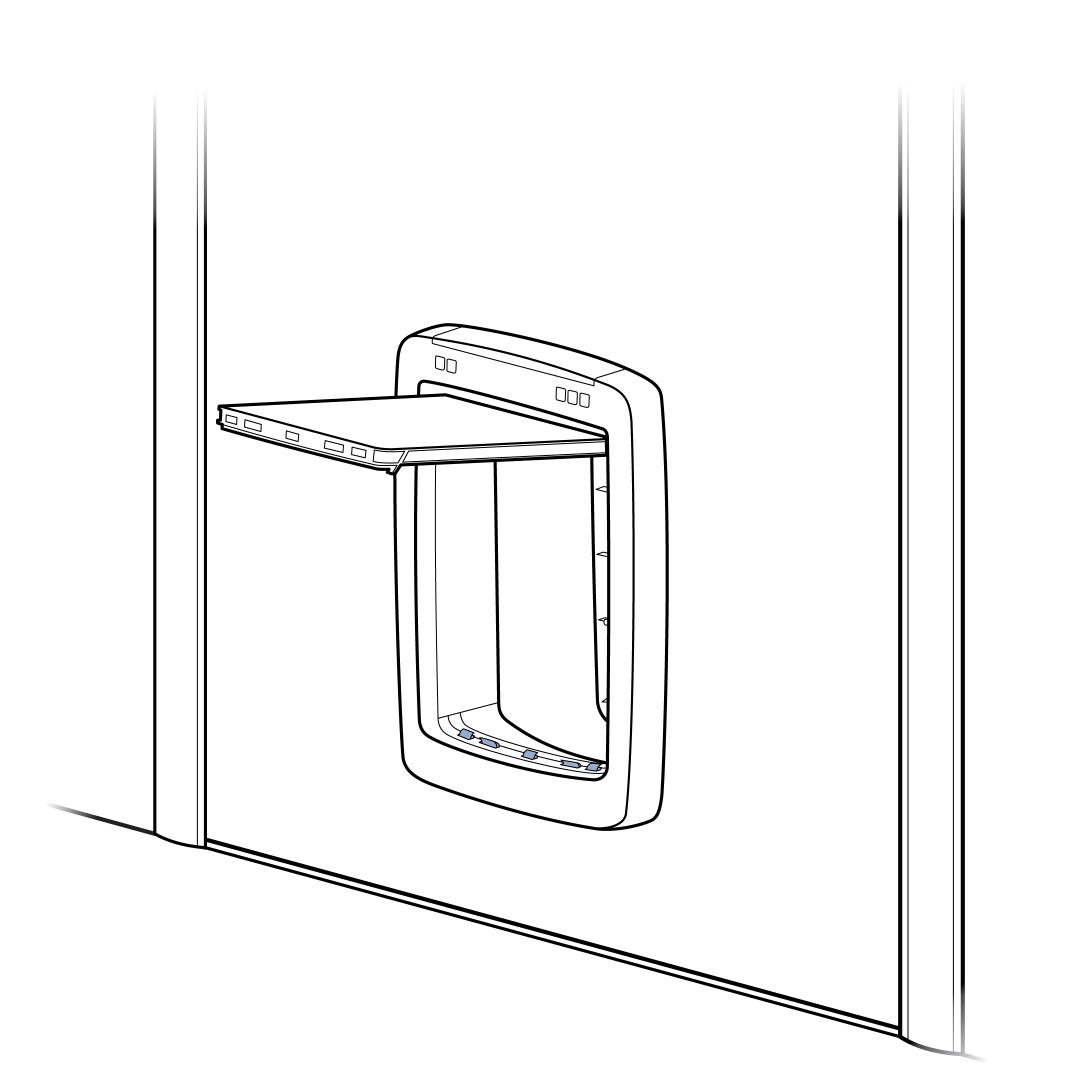
Visually inspect the latches at the bottom of the pet door frame, under the flap.
Clear any dirt or debris from the latches, using a can of compressed air, a soft-bristled brush, or an alcohol wipe.
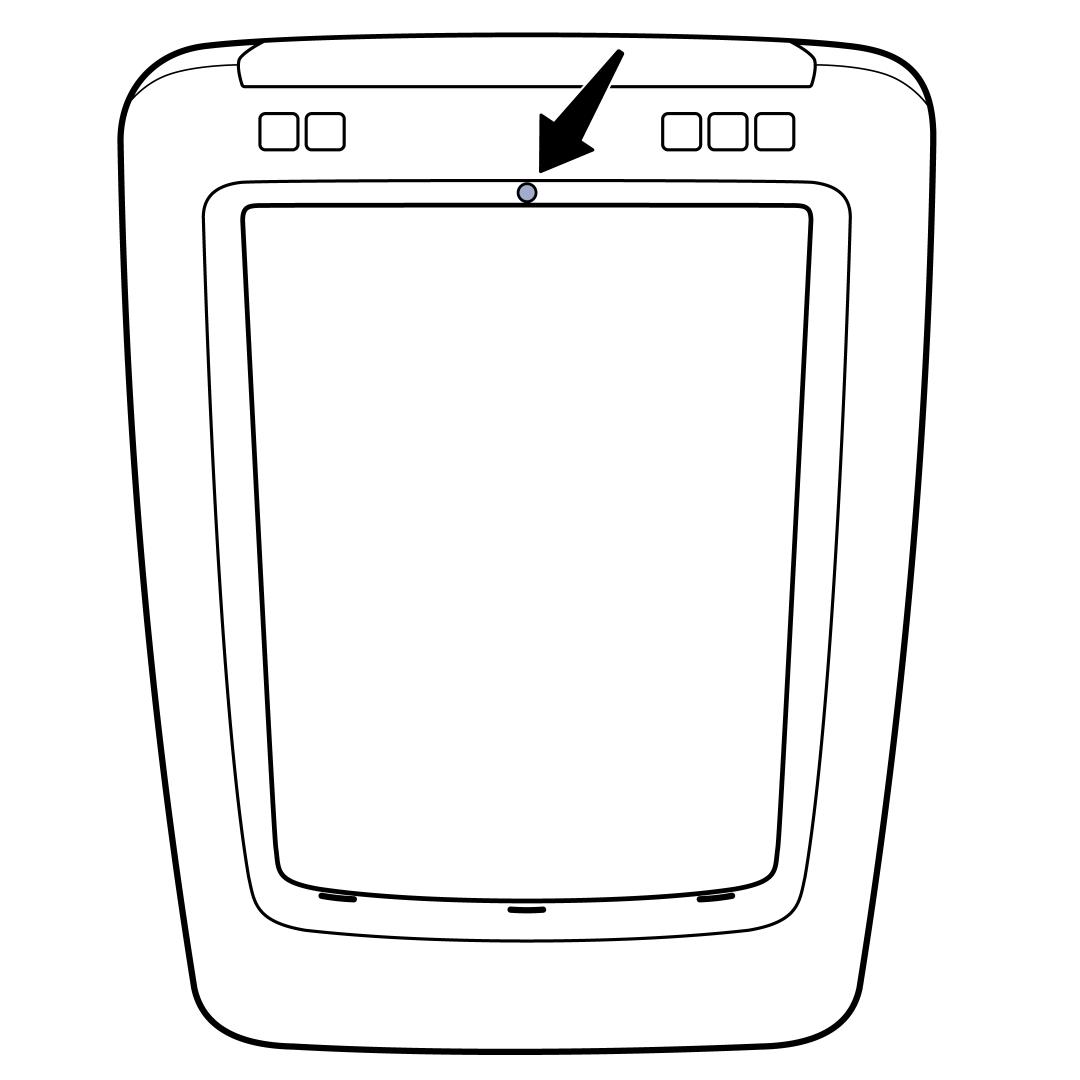
Use a damp (not wet) cloth to wipe down the interior and exterior frames of the pet door. Make sure to clean the motion sensors (at the center of the pet door, above the front and back of the flap).
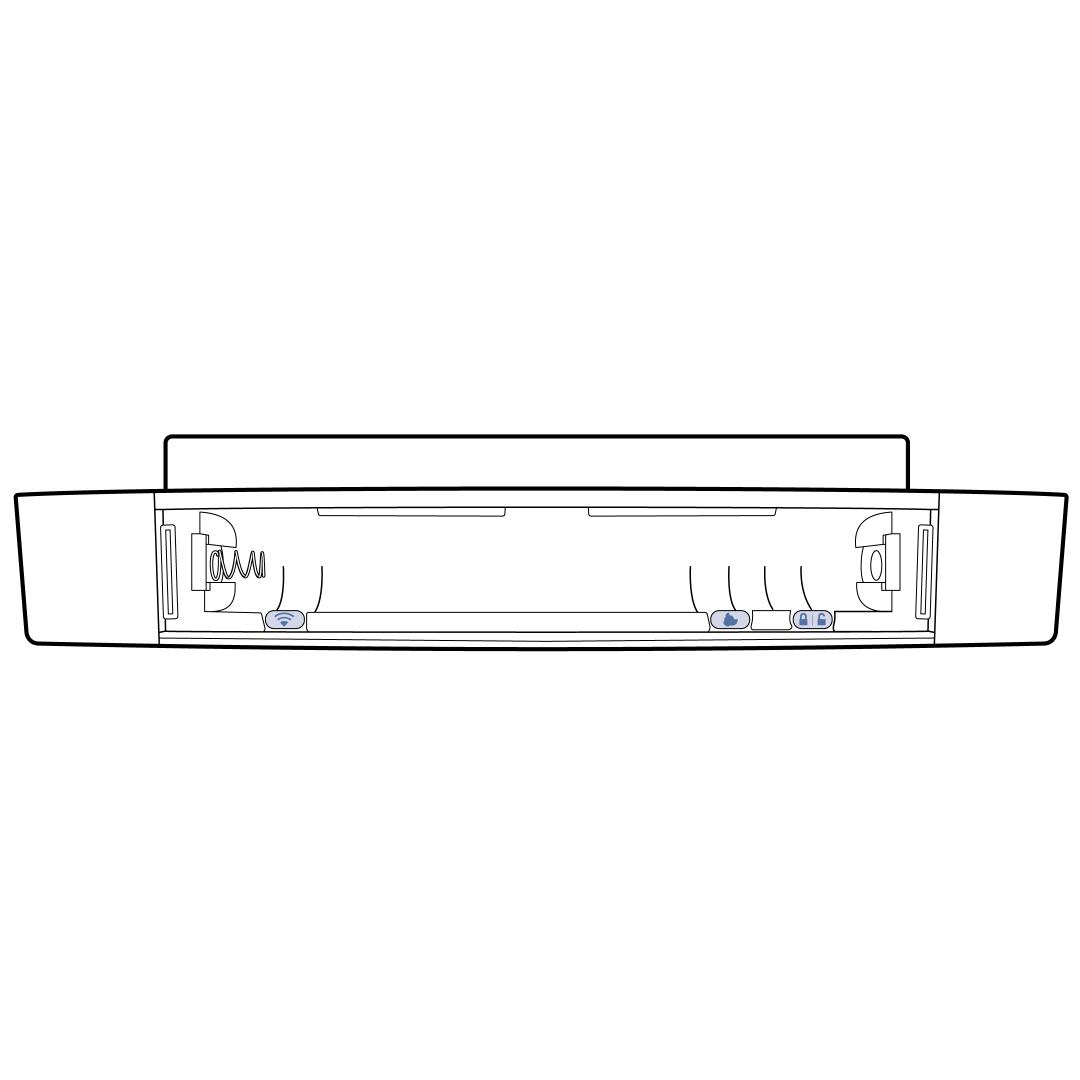
Open the battery compartment and inspect the three buttons inside. The buttons should give a tactile “click” when pressed.
Clear any dirt or debris from the buttons using a can of compressed air, a soft-bristled brush, or an alcohol wipe.
Important: Do not use liquid or spray cleaners to clean the buttons, as these could introduce moisture into the battery compartment.
Visually inspect the weather stripping and rain diverters (nylon fins) at the sides of the flap. If these are loose or damaged, they can prevent the flap from closing. If the weather stripping and/or rain diverters:
- Are intact and in place, proceed to the next step.
- Are intact but have slipped out of position, use a small Phillips screwdriver to loosen the screws at the side of the flap, then move the weather stripping and/or rain diverters back into position and retighten the screws.
- Are damaged, you will need to order and install a replacement flap.
Clear any dirt or debris from the weather stripping and rain diverters, using a can of compressed air, a soft-bristled brush, or a damp cloth.
Contact Customer Care
If you need further assistance, please contact our customer care team.