How To Change Your Litter Tray and Reset the Counter on the ScoopFree® Litter Box
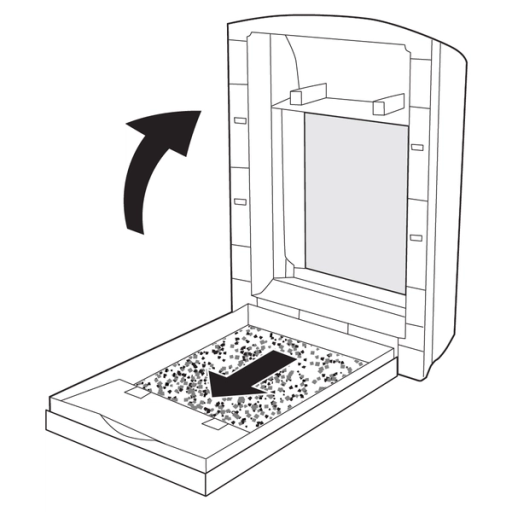
Lift your ScoopFree® litter box from the front to an upright position. Pull out the old tray.
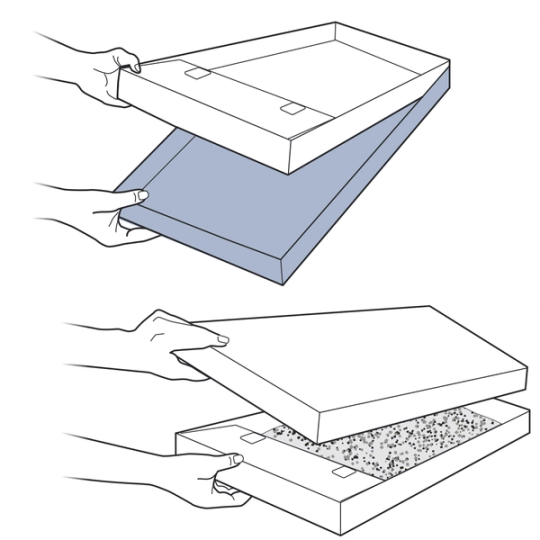
Remove the tray lid from under the tray and flip it over, closing it over the tray. Dispose of the tray in your trash bin.
You may want to tape the lid closed and/or place it in a trash bag before disposal.
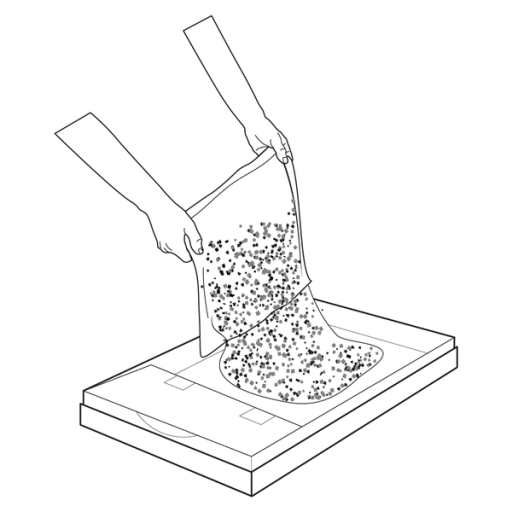
Unwrap your replacement tray. Lift the lid off the tray and flip it over. Place the tray within the lid. Open and pour the entire bag of litter into the tray, spreading it out evenly.
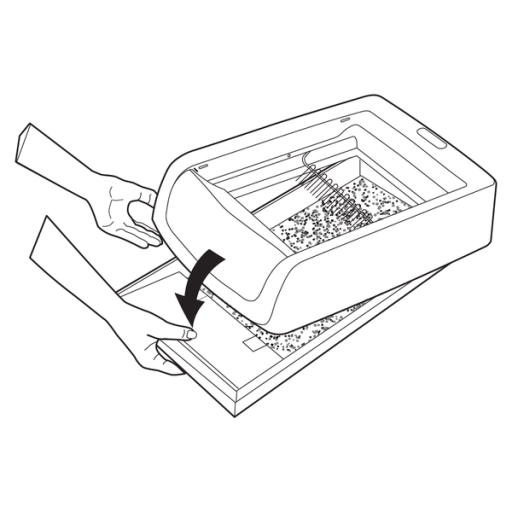
Place the new tray in front of your ScoopFree® litter box. Lower your litter box down over the tray, making sure the magnets on the waste trap cover click onto the magnets on the litter tray.
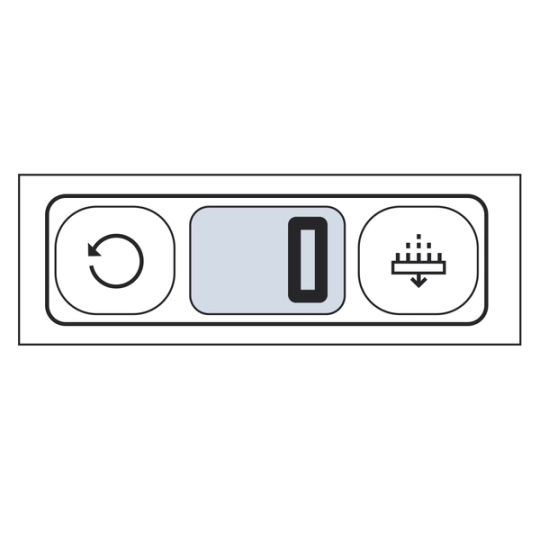
Reset the health counter by pressing and holding the health counter reset button next to the counter display for 3 seconds or until the display resets to 0. We suggest you reset the counter each time you replace the litter tray.
Contact Customer Care
If you need further assistance, please contact our customer care team.