How to Change the Time on Your PetSafe® Healthy Pet Simply Feed™
To View Time:
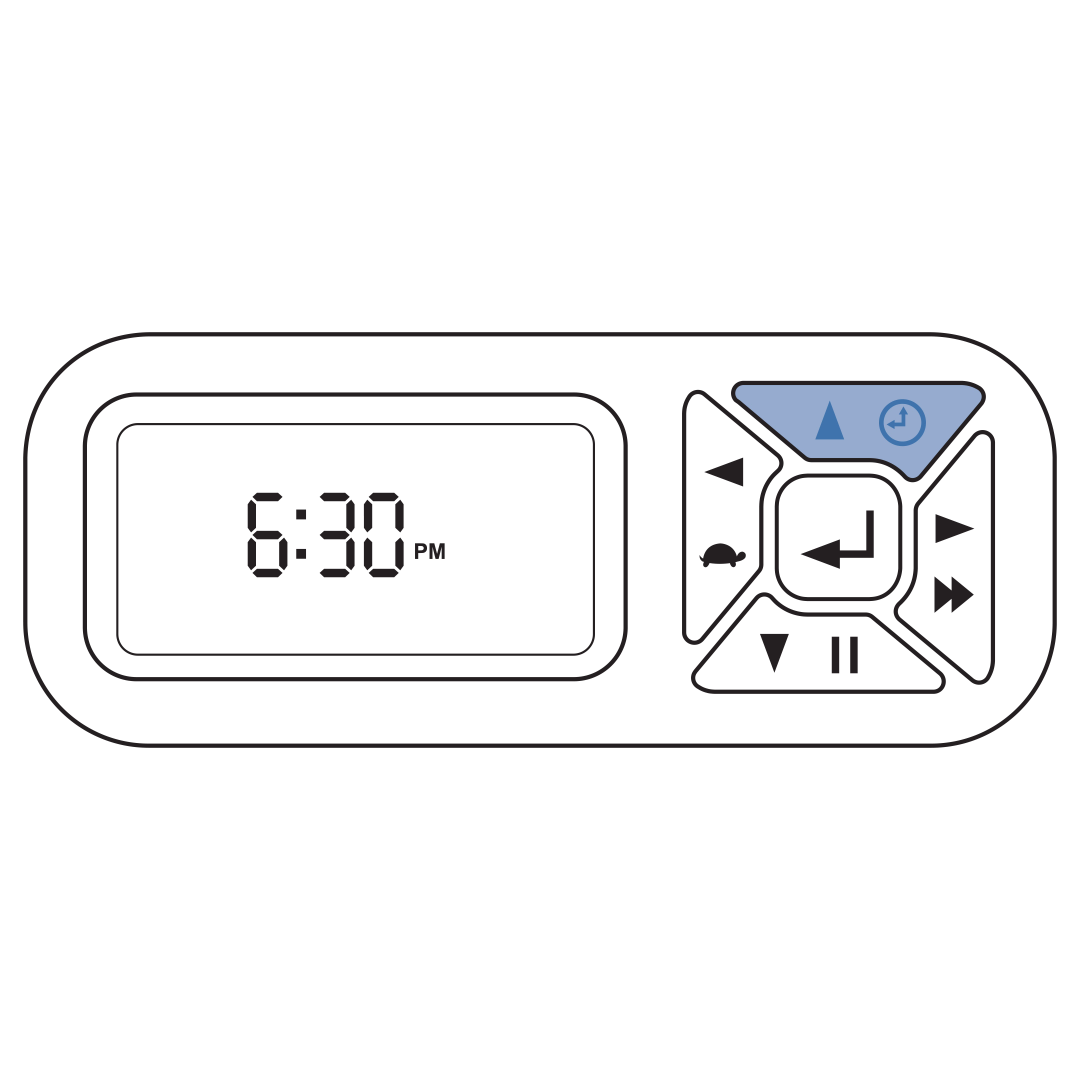
Press the up button and the time will appear on the screen.
To Change 12-hour or 24-hour format:
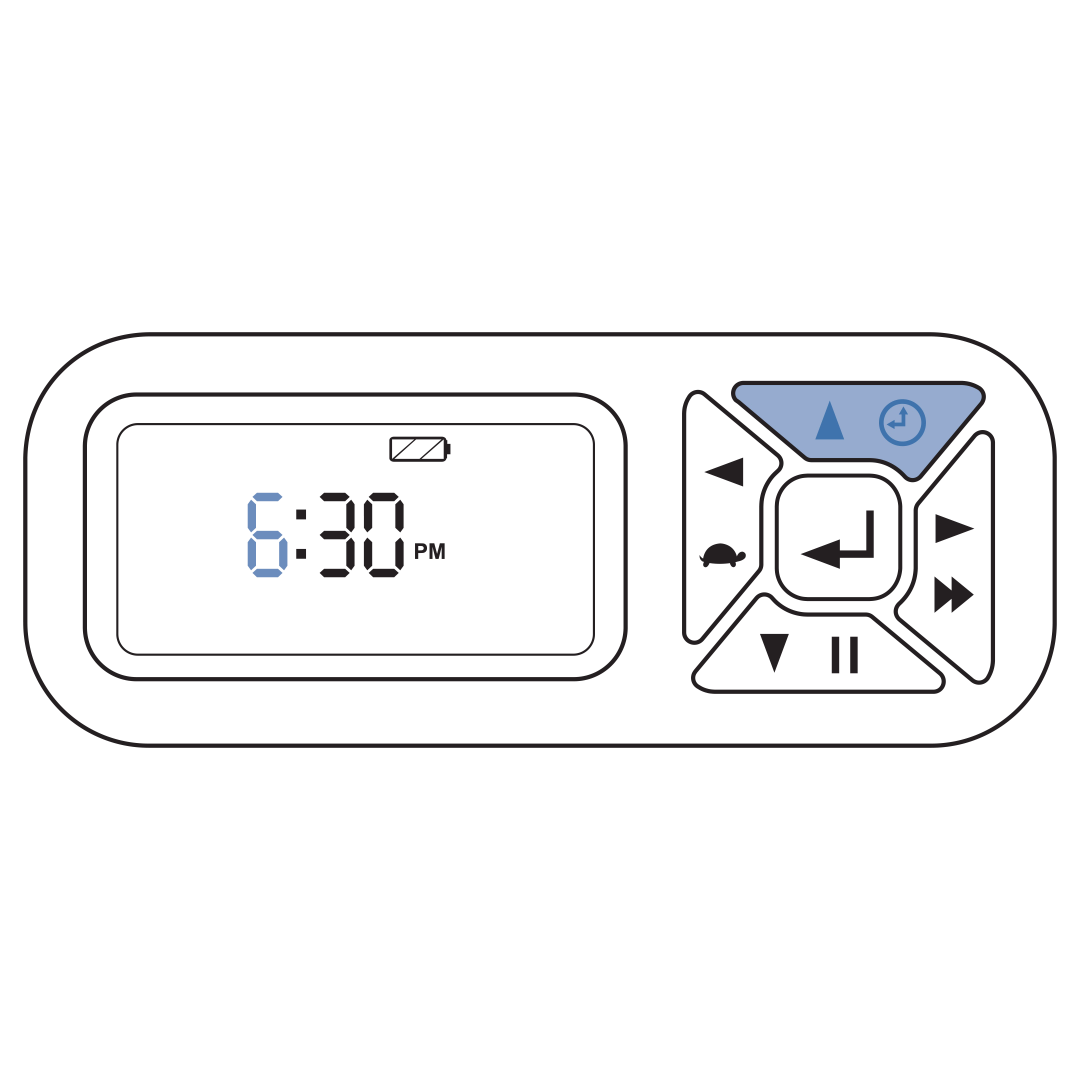
Hold the up button for five seconds for the time to appear with the hour field blinking.
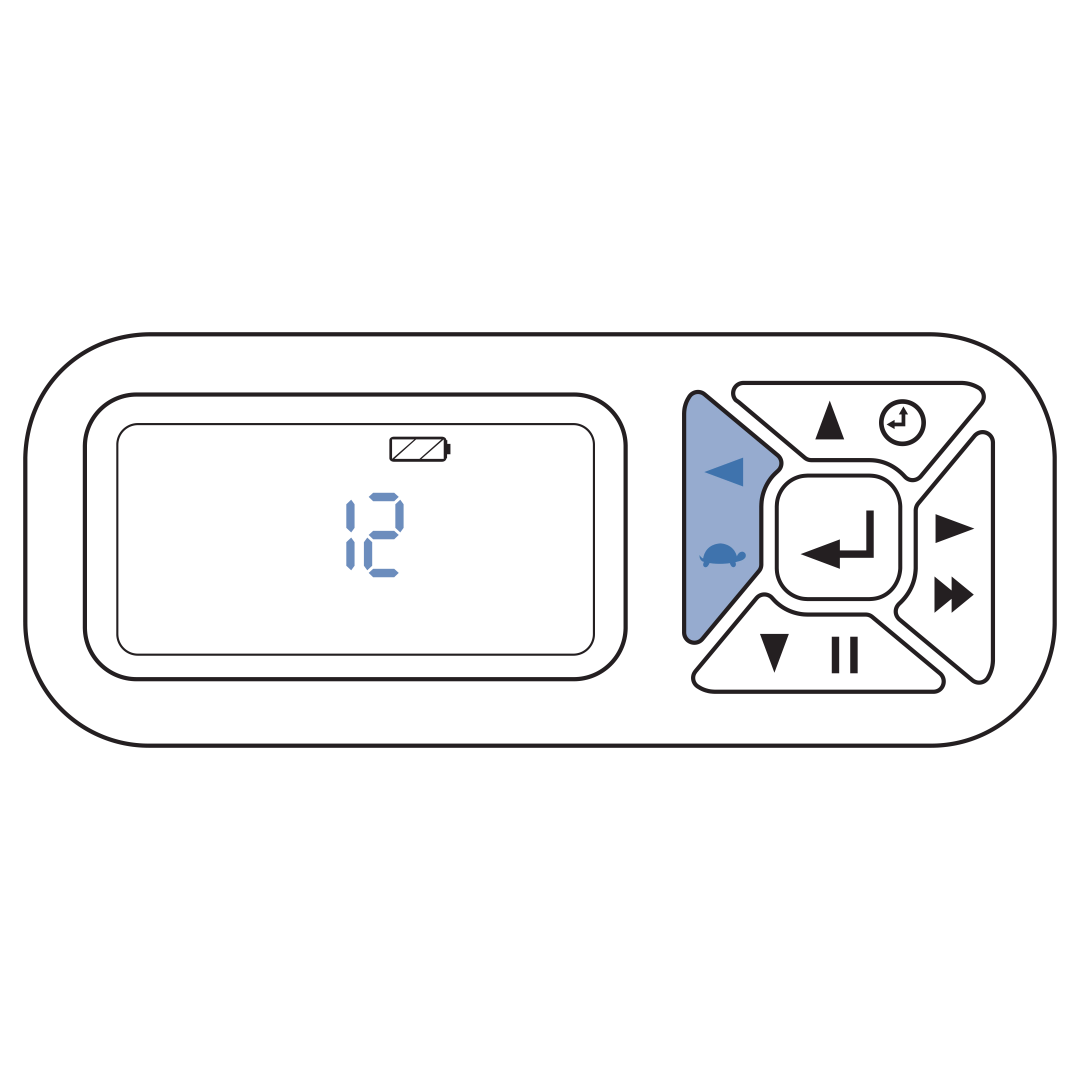
Press the left button and the screen will blink the number 12.
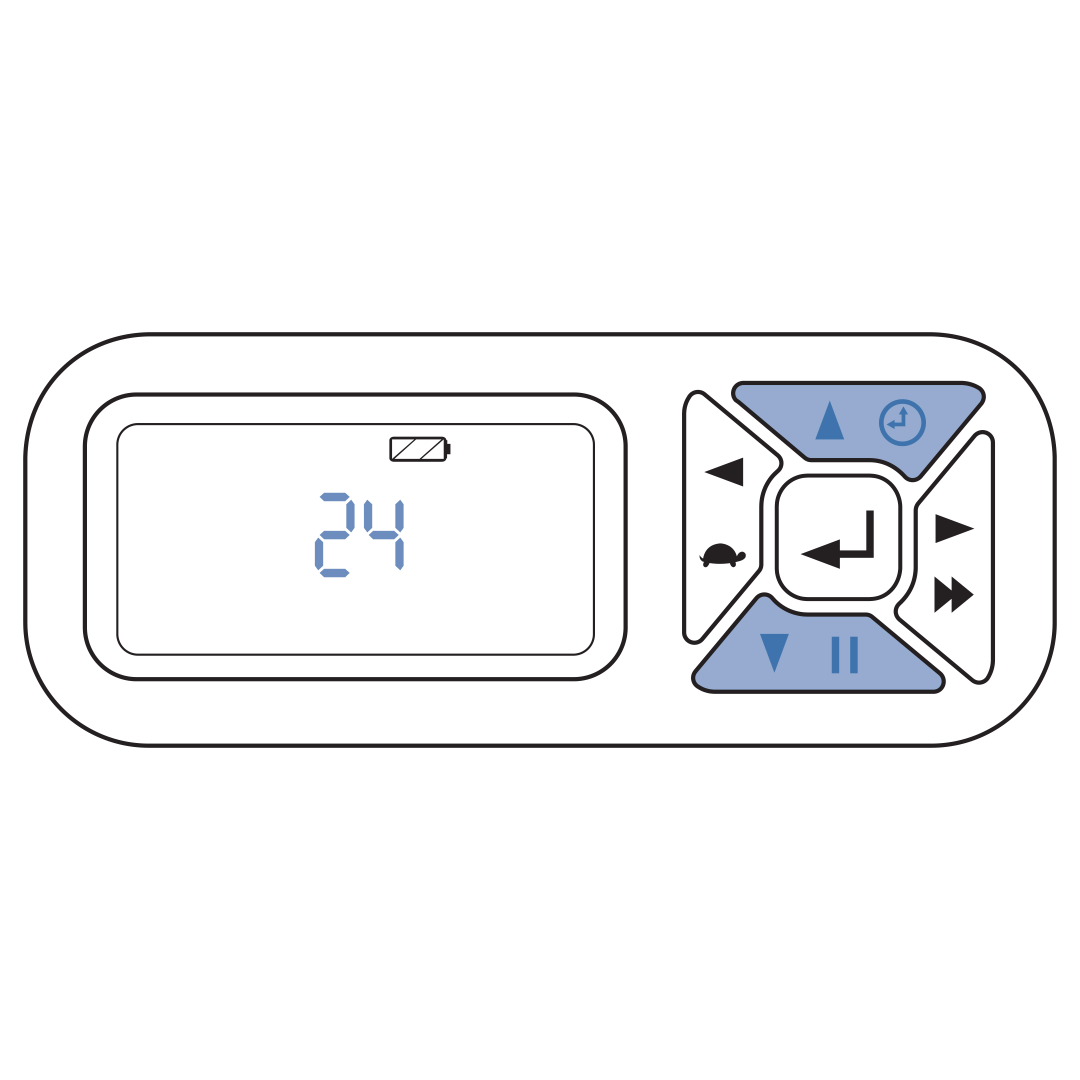
Use the up or down button to select the 12-hour or 24-hour format. Press the right button to set.
To Change or Set Time:
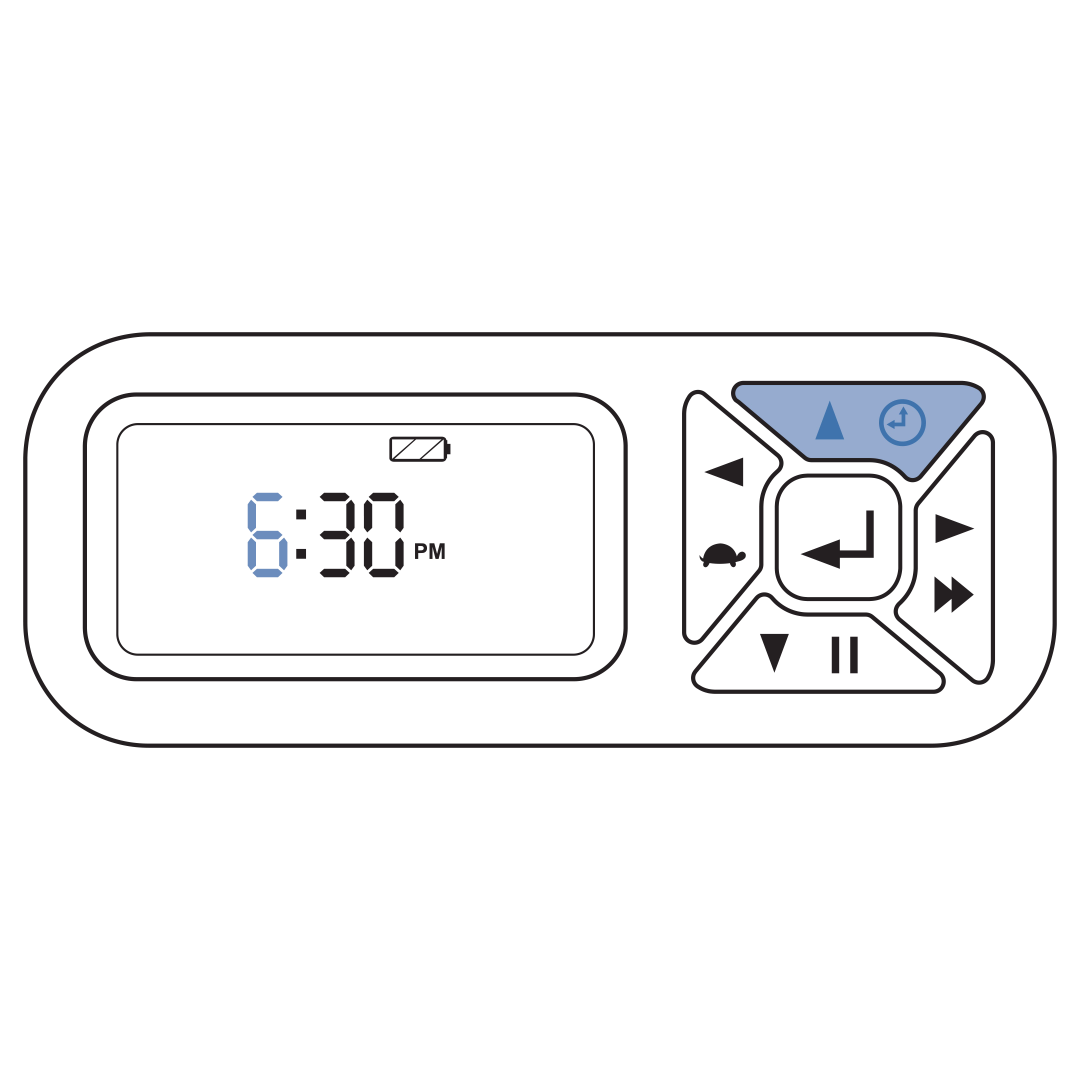
Hold the up button for five seconds for the time to appear with the hour field blinking.
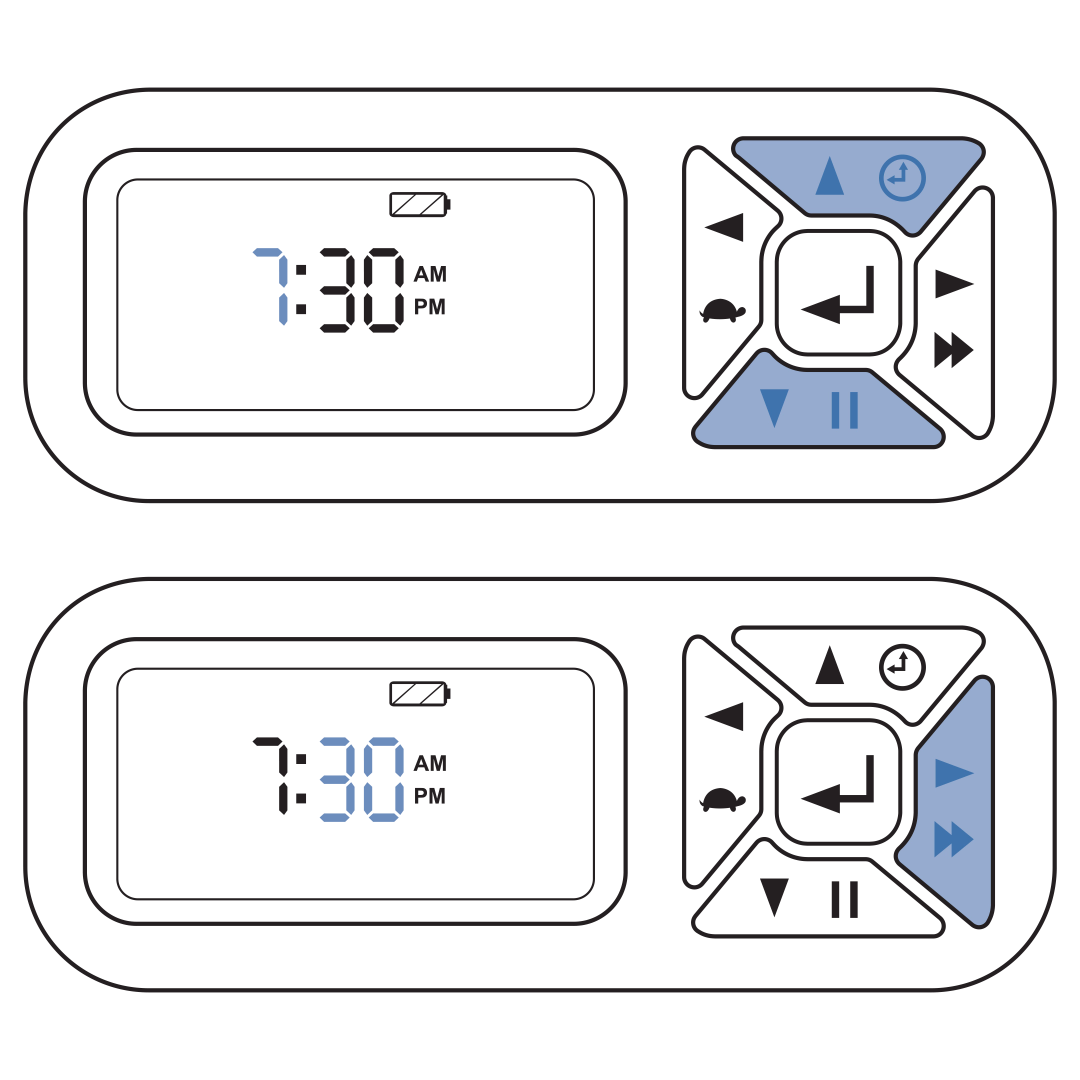
Use the up or down buttons to set the correct time. Press the right button to move to the minute field.
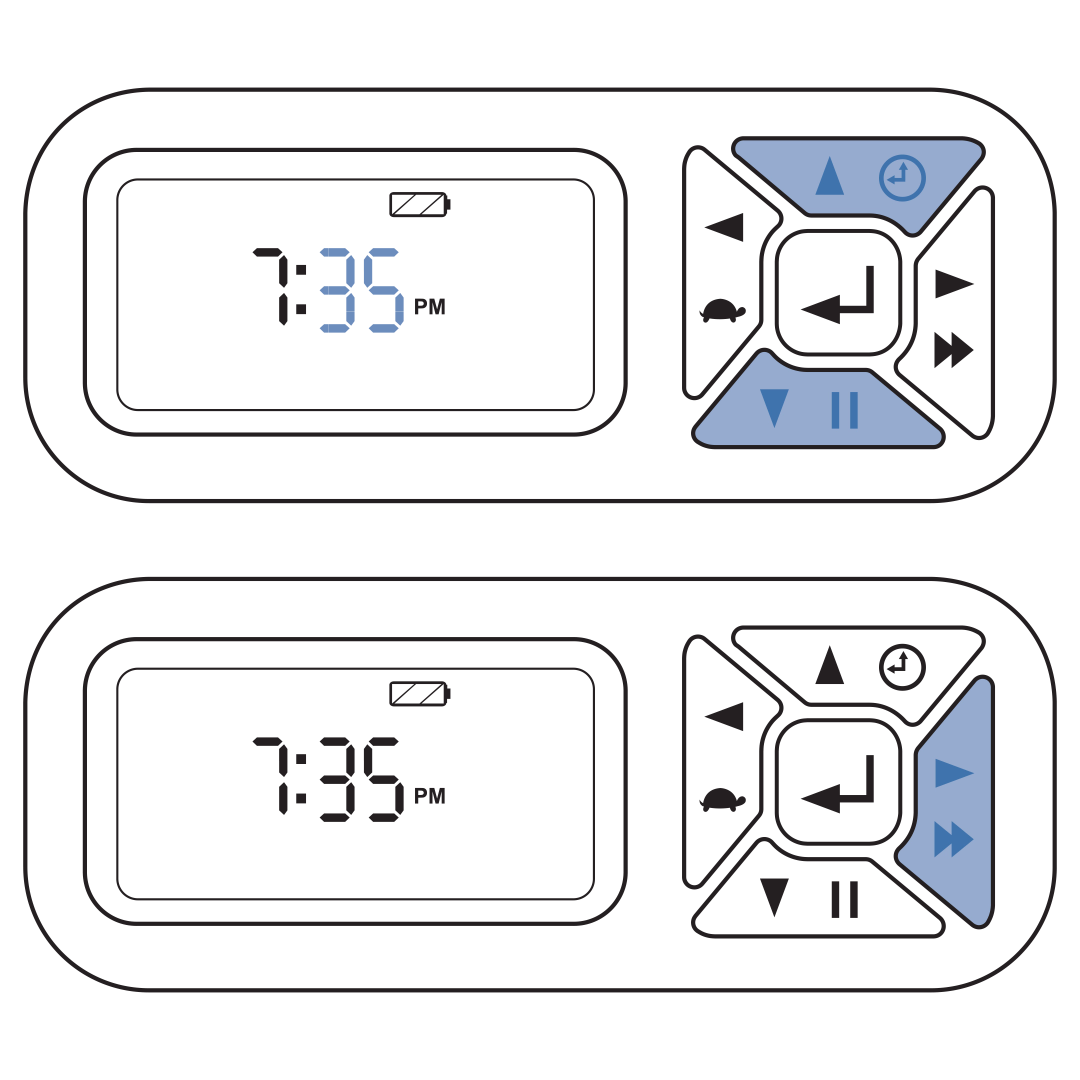
Use the up or down button to set the current minute. Press the right button to set the new time.
Contact Customer Care
If you need further assistance, please contact our customer care team.