How To Change the Correction Levels on My PetSafe® Guardian® GPS + Tracking Fence Collar
Remove the collar from the pet.
Keep the collar near your phone. Do not place the collar on the charger. It must be off the charger to update the correction level.
Open the My PetSafe® App on your phone.

Go to Settings, then tap on Collars.
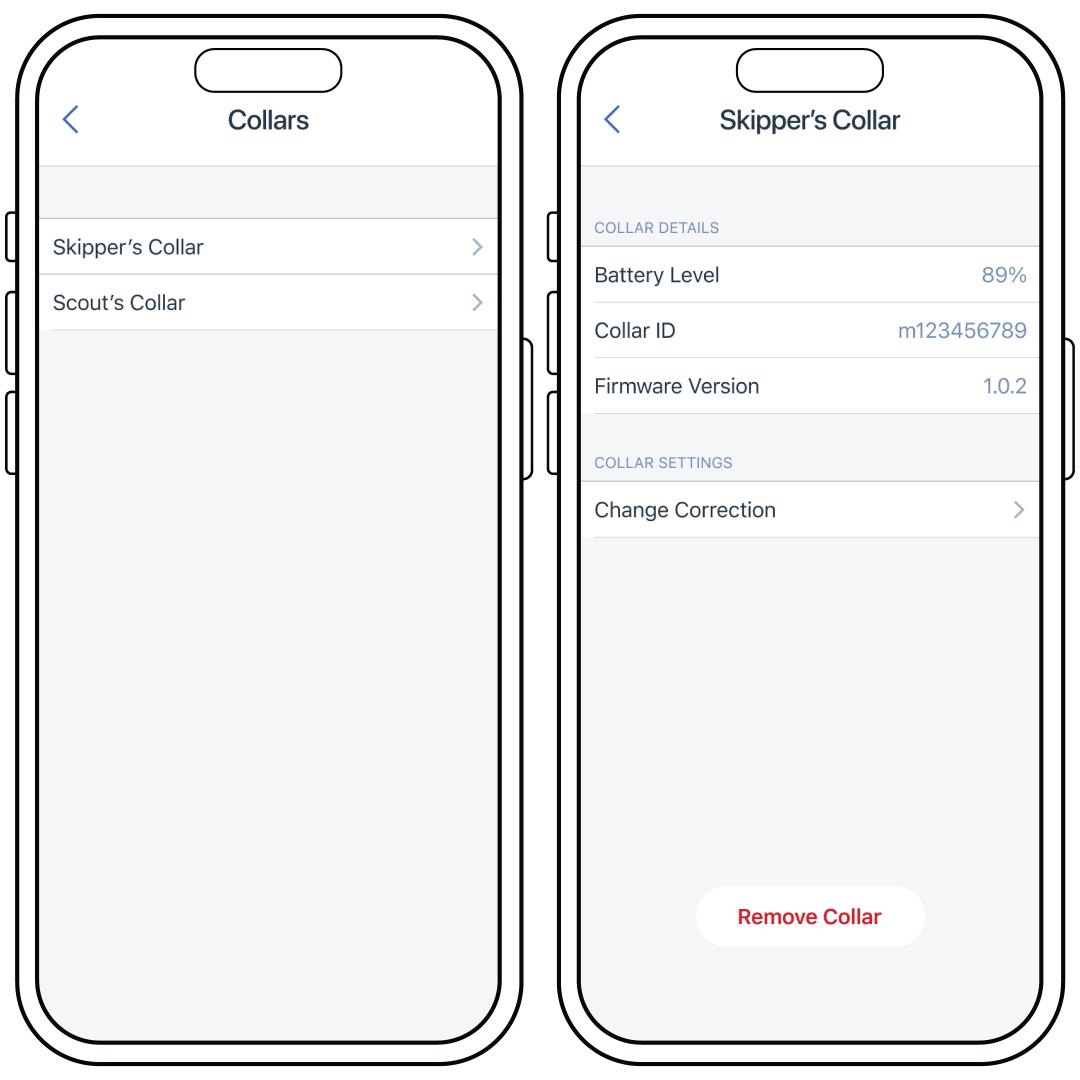
Select your desired pet’s collar, then tap Change Correction.
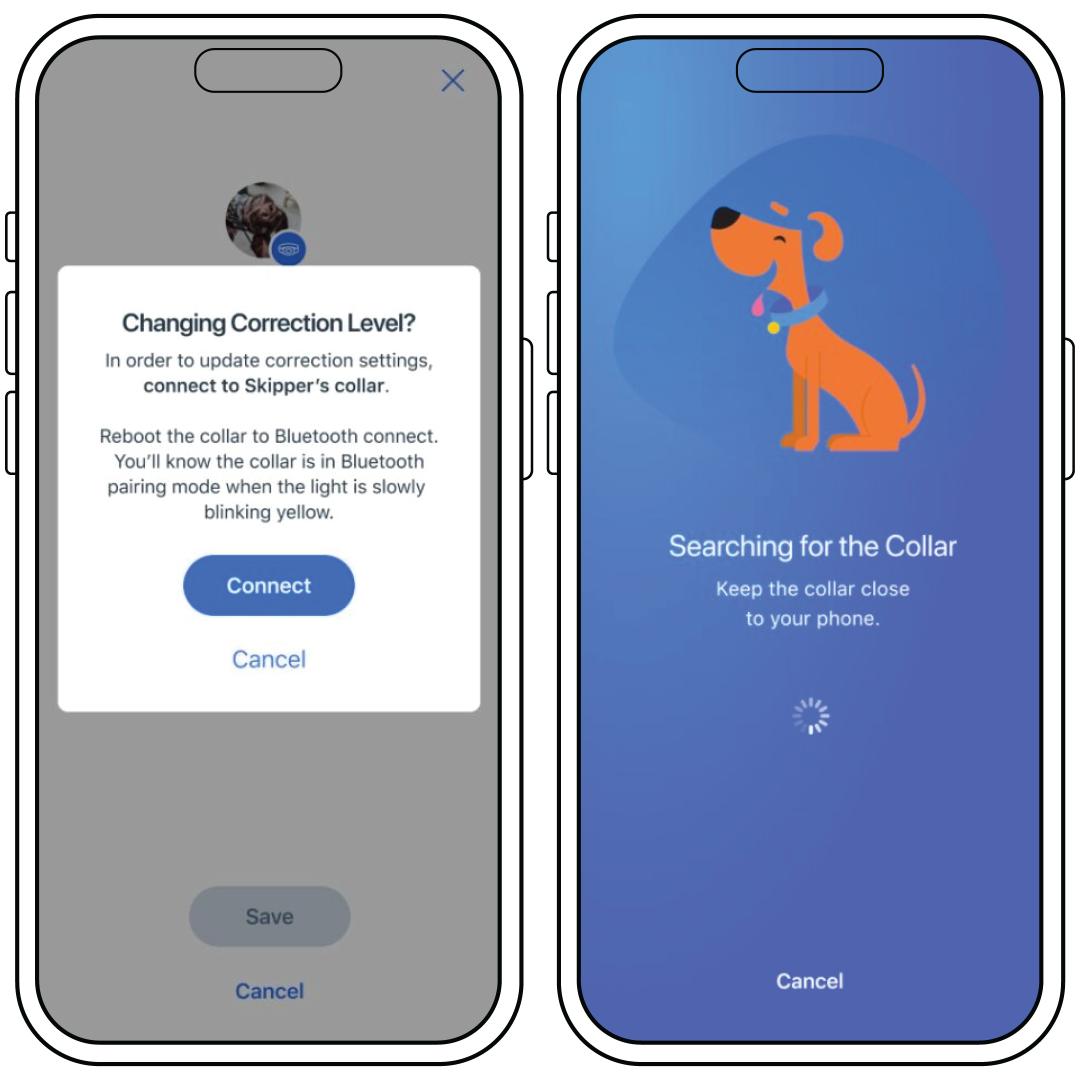
Ensure that your collar has Bluetooth connection.
If not, with the collar powered on, press and hold the power button for 1 second. The LED will slowly blink yellow to confirm it is in Bluetooth pairing mode
If your collar is not going into Bluetooth mode, you will need to update your equipment and app. Verify that the PetSafe® app is up to date in your phone’s app store. To update your collar, leave your collar on the base overnight.
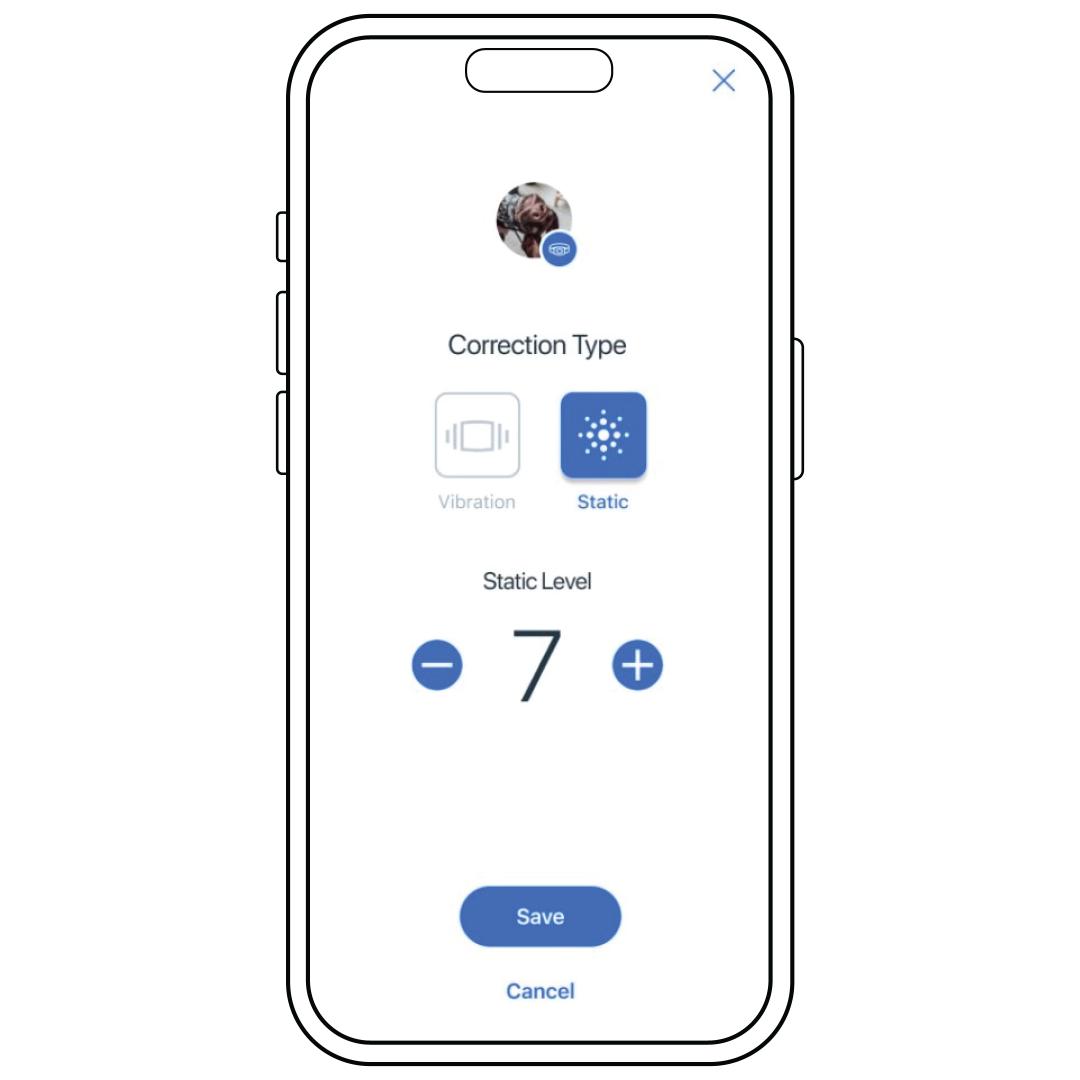
Select the correction type as Static, then use the (+) and (–) buttons to adjust to the desired level. Make sure to tap Save.
Contact Customer Care
If you need further assistance, please contact our customer care team.