How To Change the Correction Level on My PetSafe® Stay & Play® Compact Wireless Fence Collar
Determine the Current Correction Level
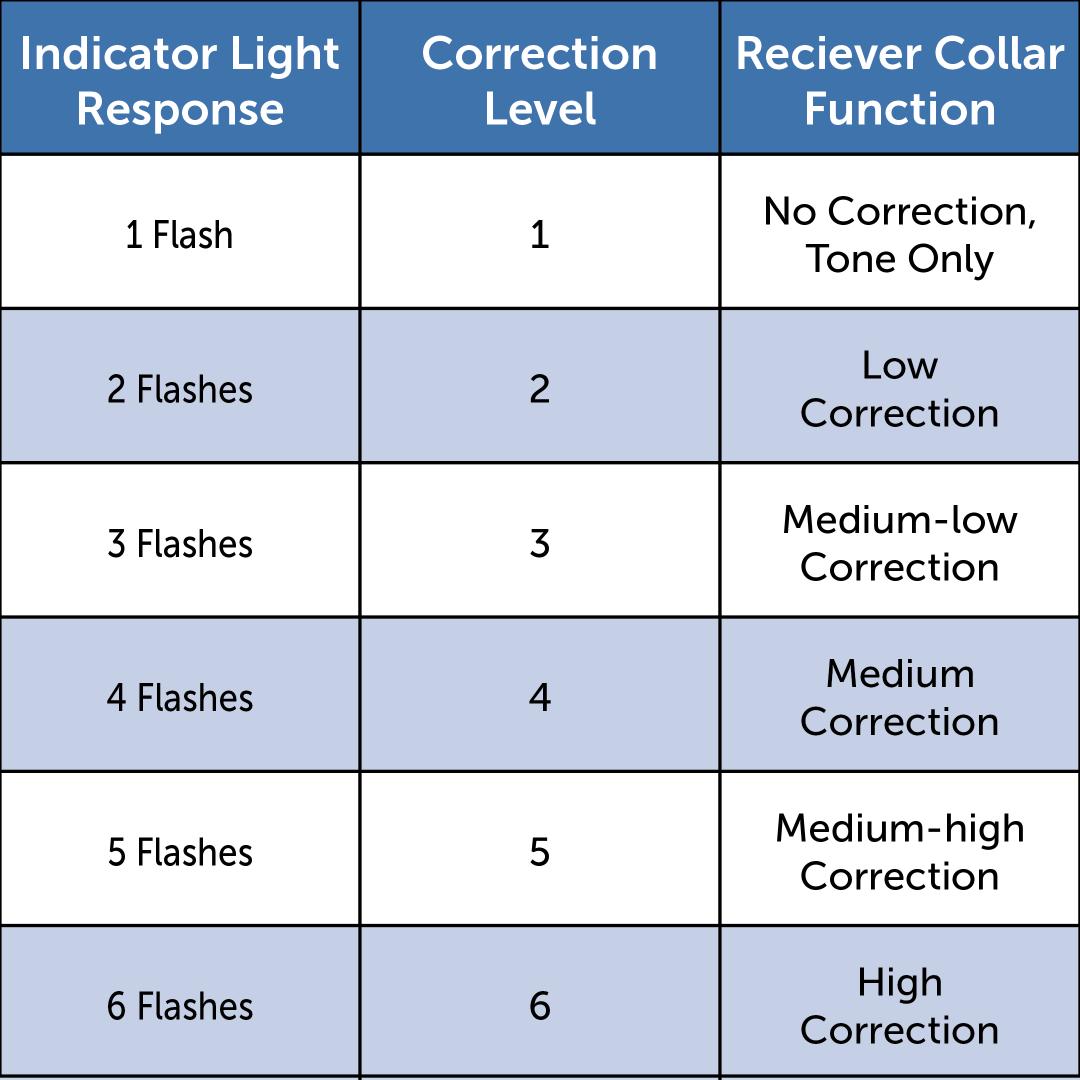
If the collar is powered off, turn the collar on by pressing and holding the mode button for 5 seconds. The Indicator Light will glow for 5 seconds (green or red to indicate battery status) and then emit a series of red flashes. Count the red flashes and refer to the chart above.
If the collar is powered on, press the mode button once. Then count the red flashes and refer to the chart above.
Change the Correction Level
Press the mode button once to view the current correction level, then press the mode button again within 5 seconds.
Press the mode button within 5 seconds of the previous set of flashes to increase the correction level by one. The levels increase from 1 to 6 and then start back over at 1.