How to Change the Batteries in Your Digital Two Meal Feeder
The feeder requires four AA batteries (not included). Follow the steps below to change the batteries in the feeder.
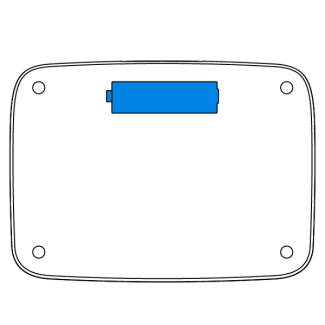
Turn the feeder upside down to locate the battery compartment
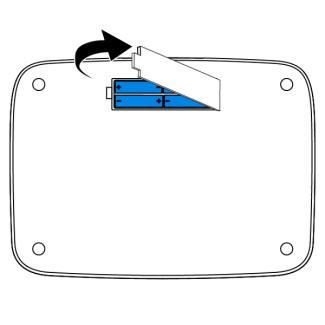
Open the battery cover and insert four AA batteries (not included).
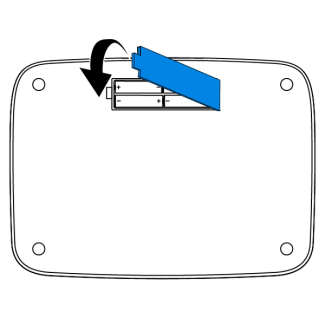
Close the battery cover and turn the feeder right-side up.
Contact Customer Care
If you need further assistance, please contact our customer care team.