How To Change Modes on My PetSafe® Core Bark Collar With Digital Display
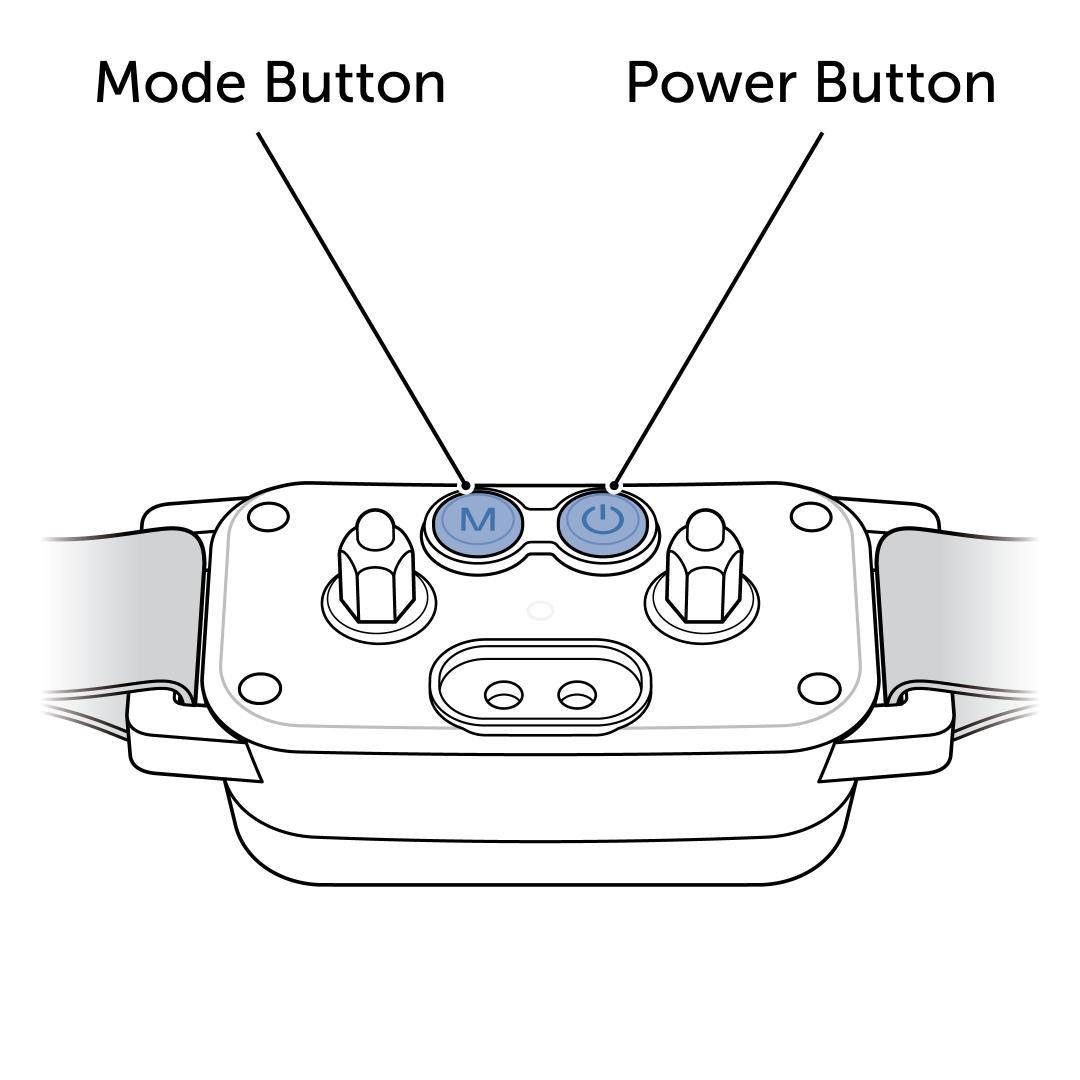
Manual Mode
Manual mode allows you to select the static correction level. This will be the level that activates every time your dog barks until you manually change it.
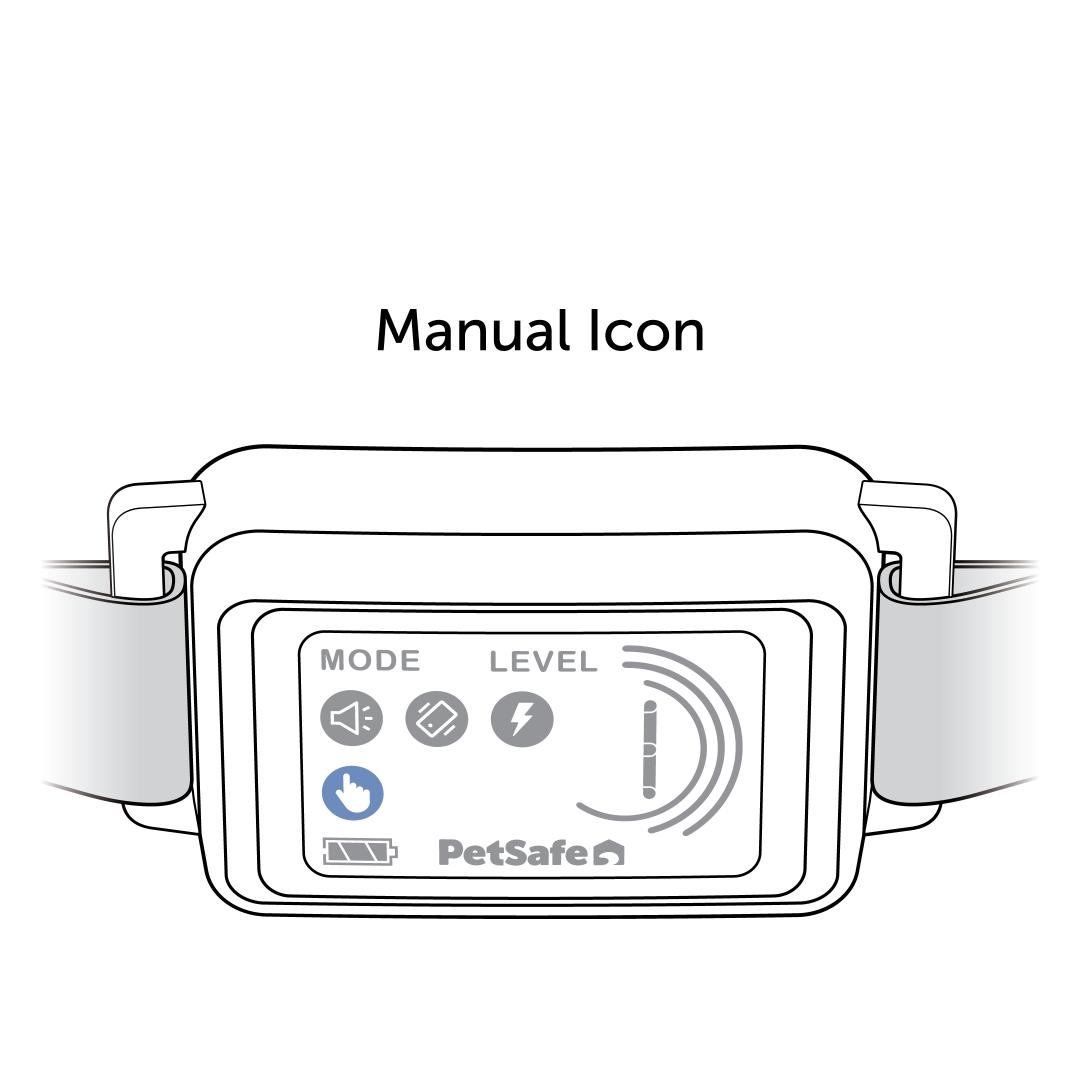
To put your collar in manual mode, press and hold the mode button for 3 seconds. The display will show the manual icon.
To change the static correction level while in manual mode, press and release the power button. Each time you press and release the power button, the level will increase by one. Once you reach the highest level, level 7, press the power button once more to cycle back to level 1.
Progressive Mode
Progressive mode is the default mode when you first get your collar. It starts at the lowest static correction level when your dog barks, then increases the static correction level by one each time your dog barks. Once your dog stops barking for 30 seconds or more, the collar will restart at level 1.
To put your collar in progressive mode, press and hold the mode button for 3 seconds. The display will no longer show the manual icon.
To return to factory settings, visit How To Reset My PetSafe® Core Bark Collar With Digital Display.