How To Adjust the Settings on My PetSafe® Collarless Trainer Ultrasonic Training Tool
Change Frequency
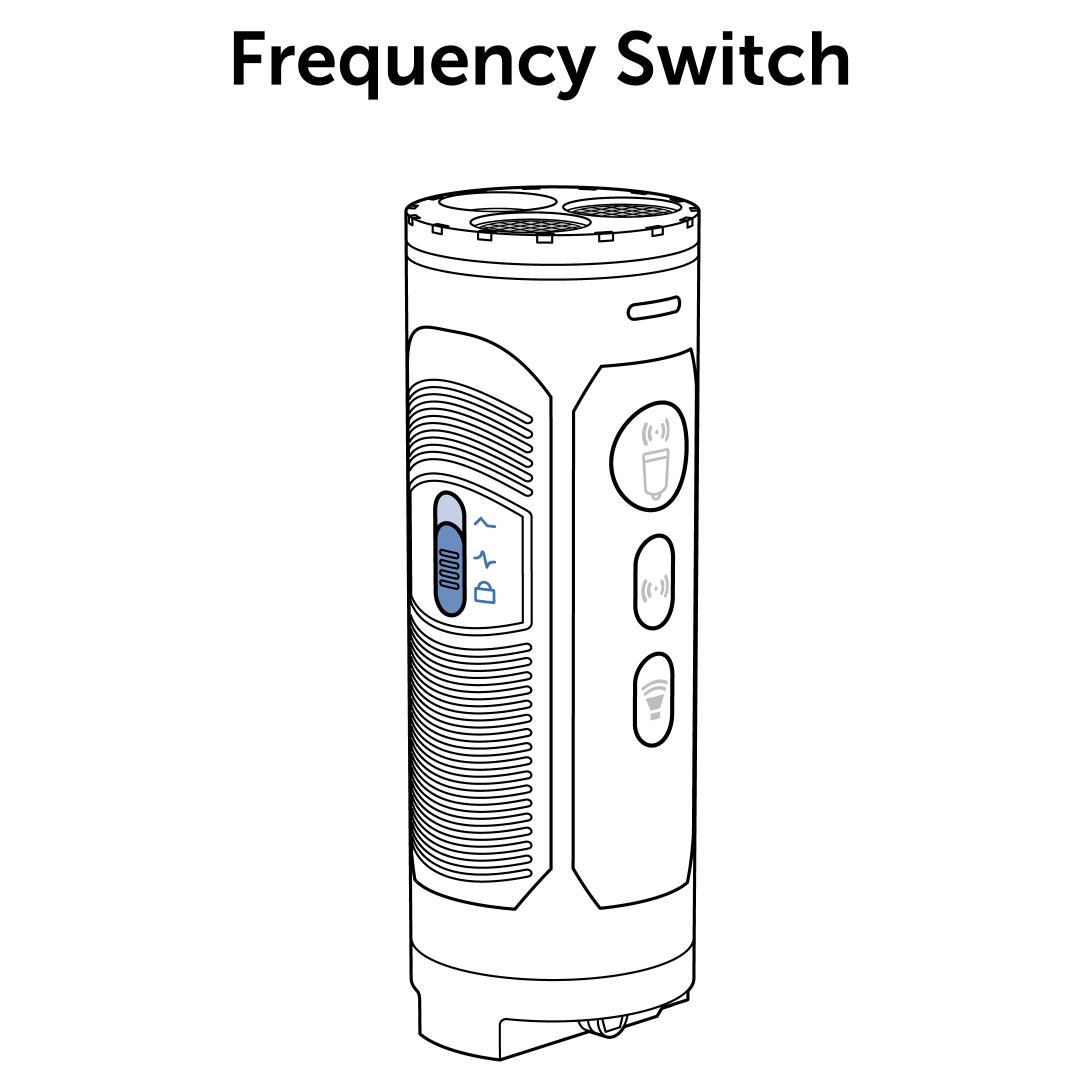
To turn the trainer on, slide the frequency switch to either:
- Top setting- Fixed frequency (25kHz), single sound
- Middle setting- Variable frequency (20kHz-30kHz), different sound patterns
We recommend starting with fixed frequency and switching to variable frequency if needed.
Change Modes
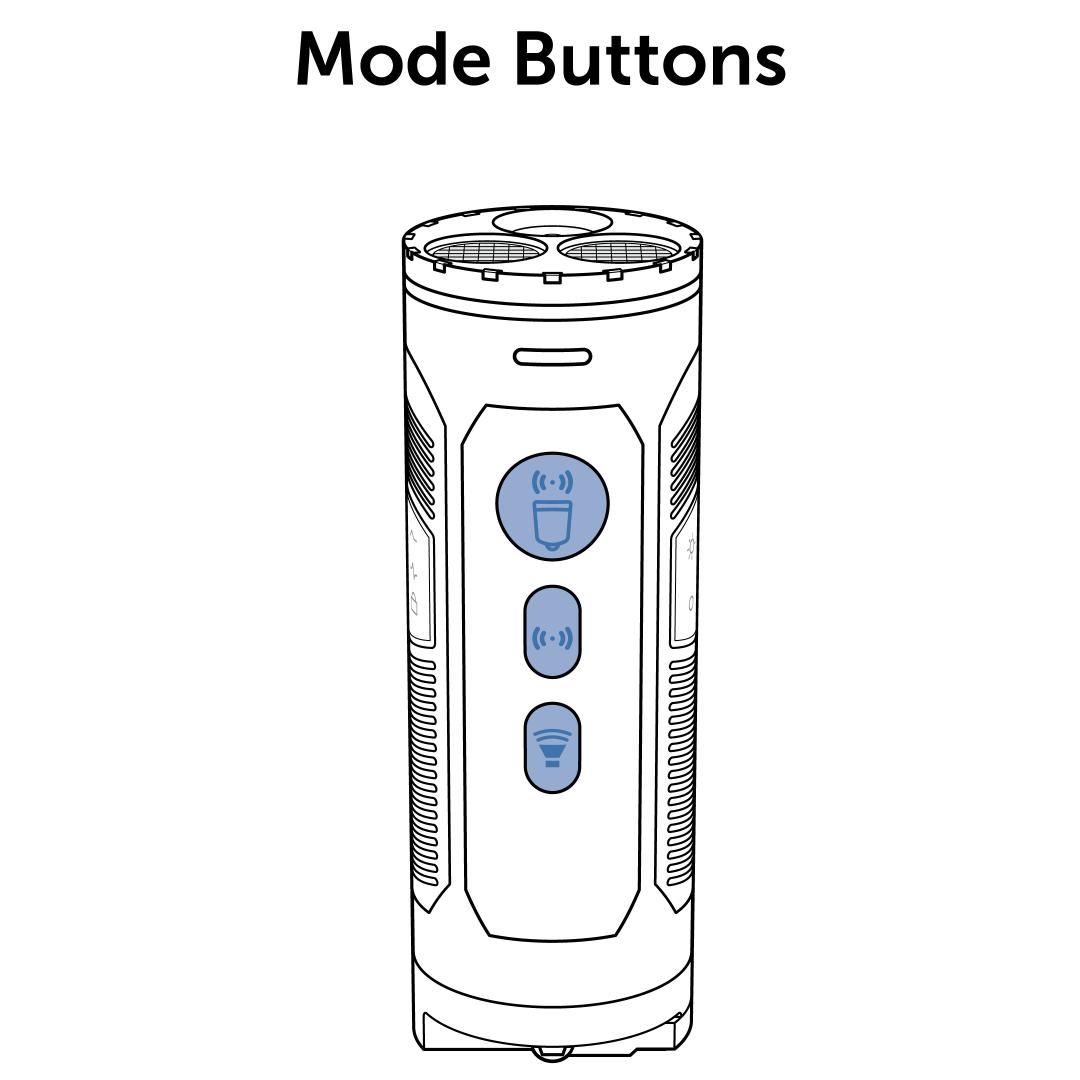
Change modes by pressing the corresponding button.
- Top button: Ultrasonic tone with flashing light
- Middle button: Ultrasonic tone
- Bottom button: Audible tone
The trainer will vibrate and the Indicator Light will flash green to show it’s working.
To protect your dog, the trainer will time out after 8 seconds of ultrasonic correction. Press the button again if additional correction is needed.
Flashlight
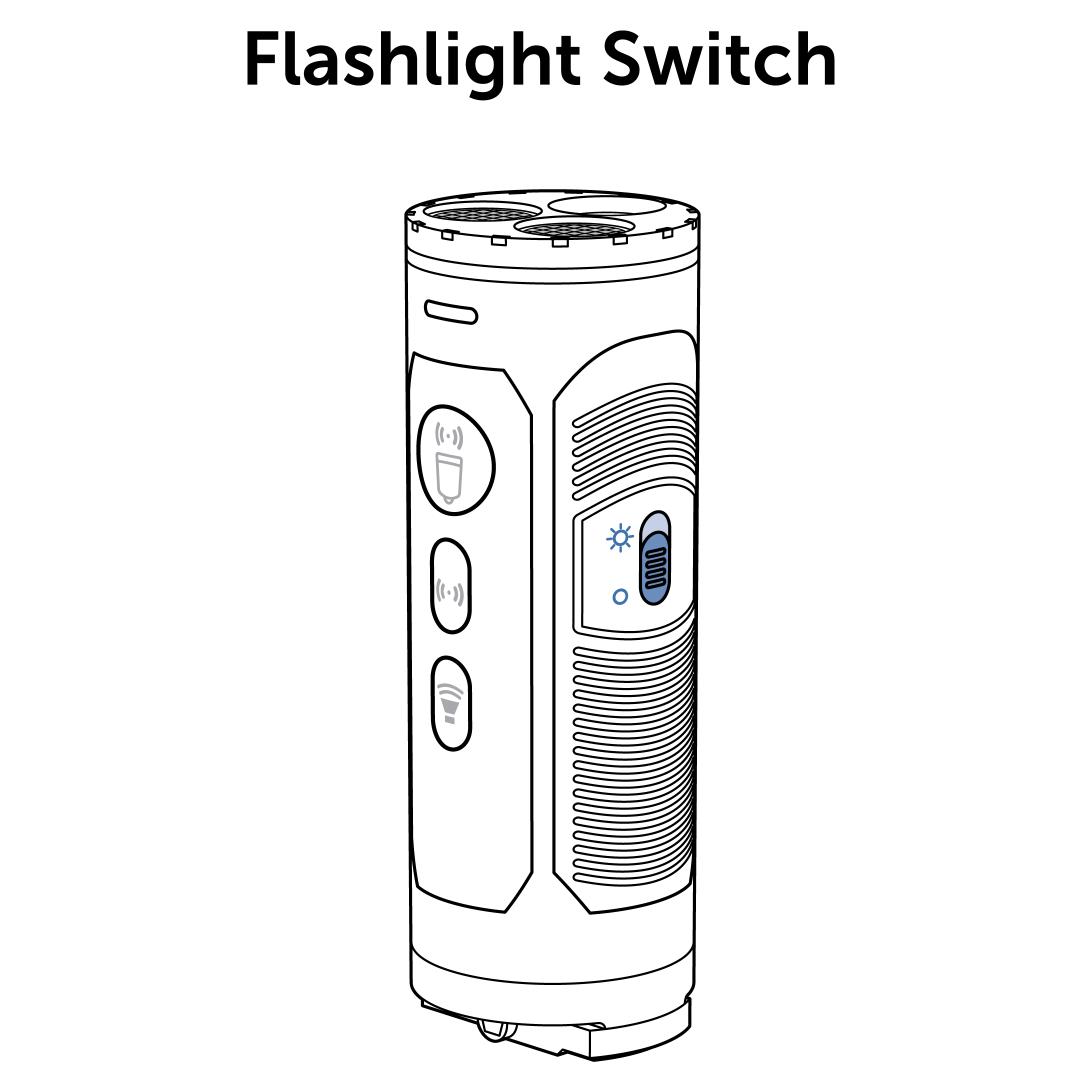
To use the built-in flashlight, slide the flashlight switch up to the on position.
Lock the Trainer
To turn the trainer off, slide the frequency switch to the lock icon at the bottom setting. This locks all buttons except the flashlight switch.