How To Add a 2nd Dog to My PetSafe® Elite Big Dog Trainer or Elite Little Dog Trainer
Before You Begin
You must know what level of correction you want for each dog. For more information, visit How to Find My Dog’s Recognition Level on the PetSafe® Elite Big Dog Trainer or Elite Little Dog Trainer.
After adding a second dog, the stimulation levels selected will be locked in. If you need to increase or decrease the levels later, you will need to enter edit mode. For more information, visit How to Change the Stimulation Level on My PetSafe® Elite Big Dog or Elite Little Dog Trainer When in 2-Dog Mode.
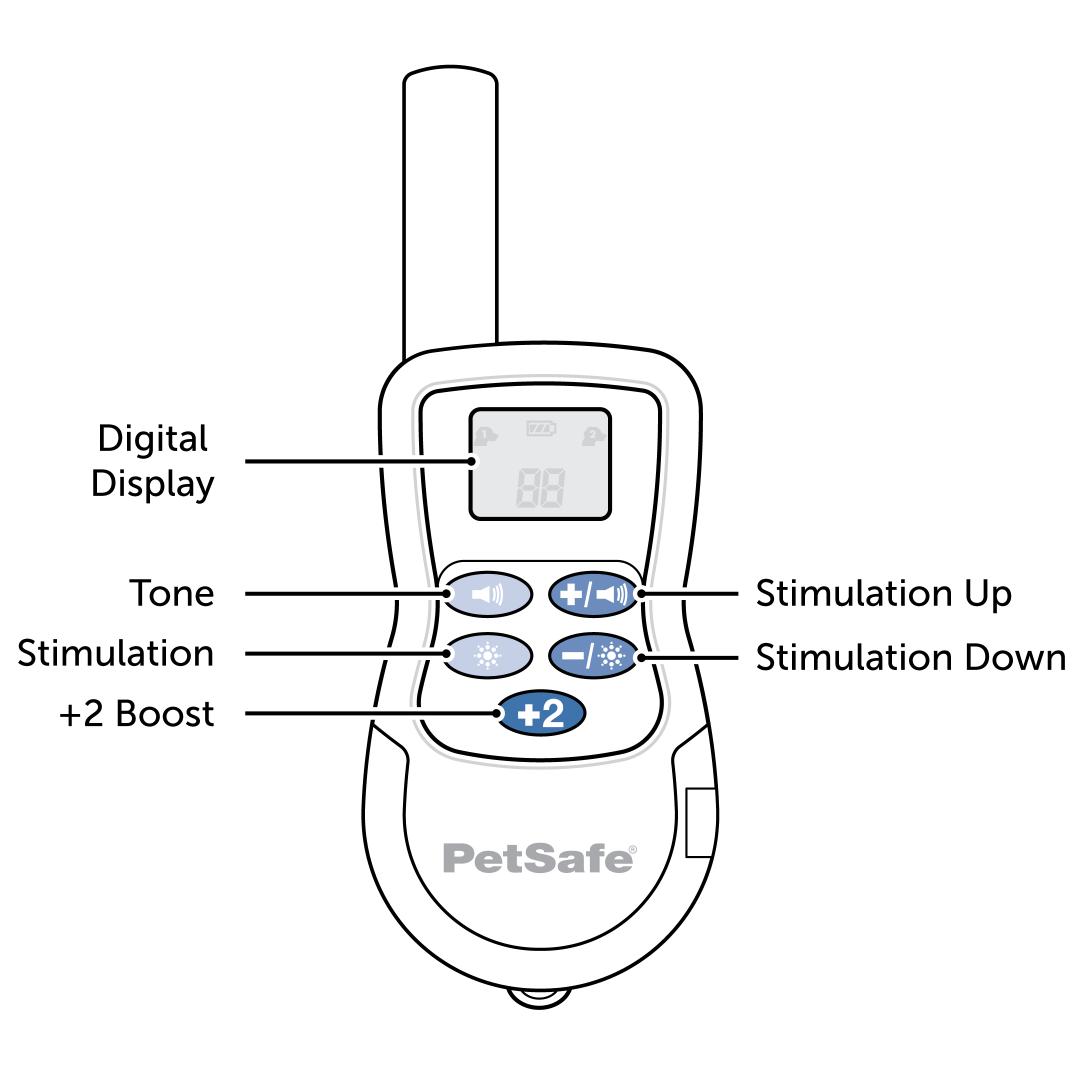
Press and release the Stimulation Down button until 2d appears on the display.
Press the red button on the remote. This will program the remote to two-dog mode, the stimulation level will begin to flash, and Dog 1 will appear in the left corner.
Use the Stimulation Up and Down buttons to select the level for Dog 1 and press the red button to lock the level. Dog 2 will appear in the right corner and the Dog 2’s current stimulation level will flash.
Use the Stimulation Up and Down buttons to select the level for Dog 2 and press the red button to lock the level.
Make sure the second collar is off by confirming there are no lights after 5 seconds.
Press and hold the power button on the collar. The Indicator Light will turn green. Continue to hold until the light goes out, then release the power button. The receiver collar will then begin to beep and flash green to indicate it is ready to pair.
Press and hold one of the gray buttons on the remote until you see the collar flashing rapidly. Your remote and second collar are now paired.
Now that your remote is in 2-dog mode, the remote’s button functions have changed.
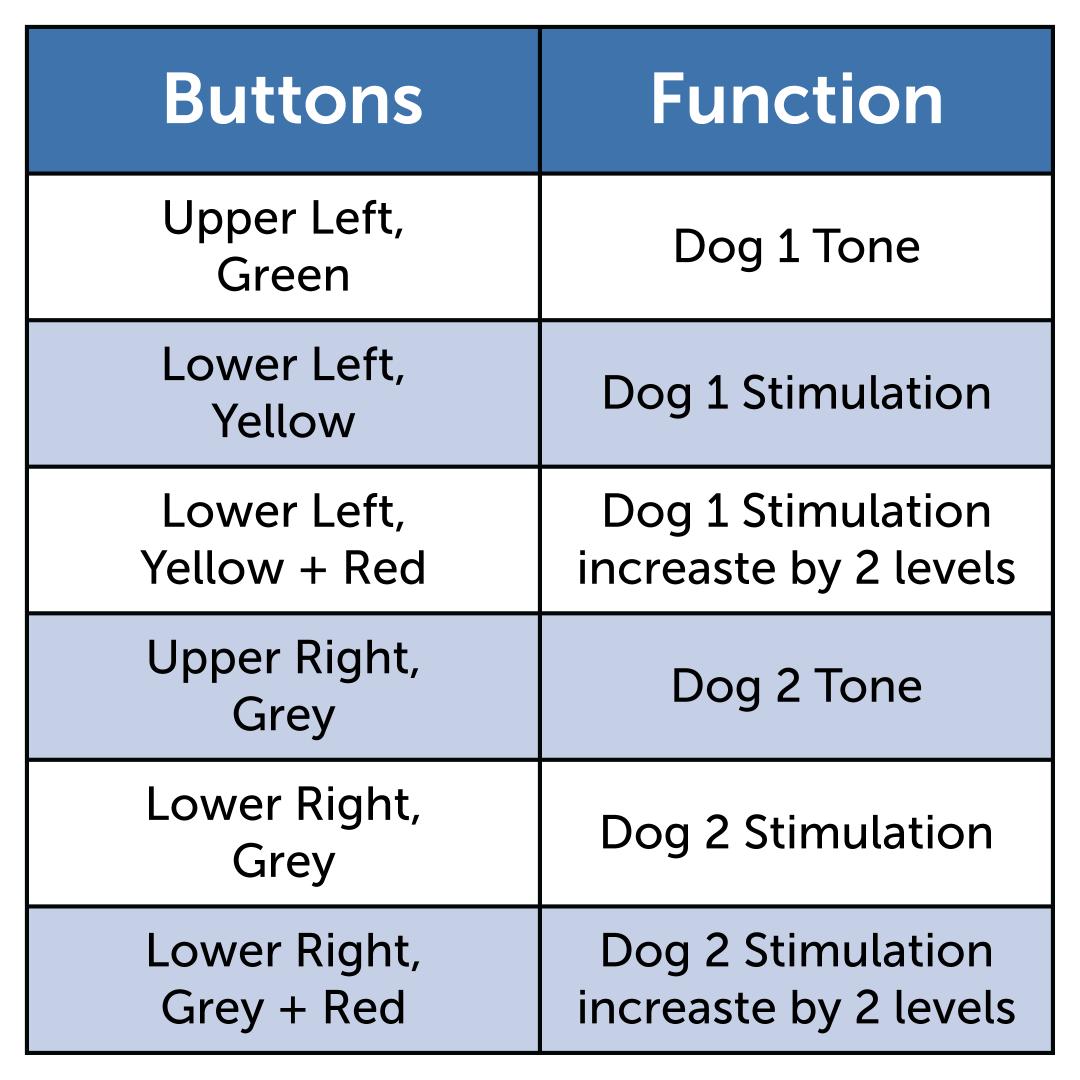
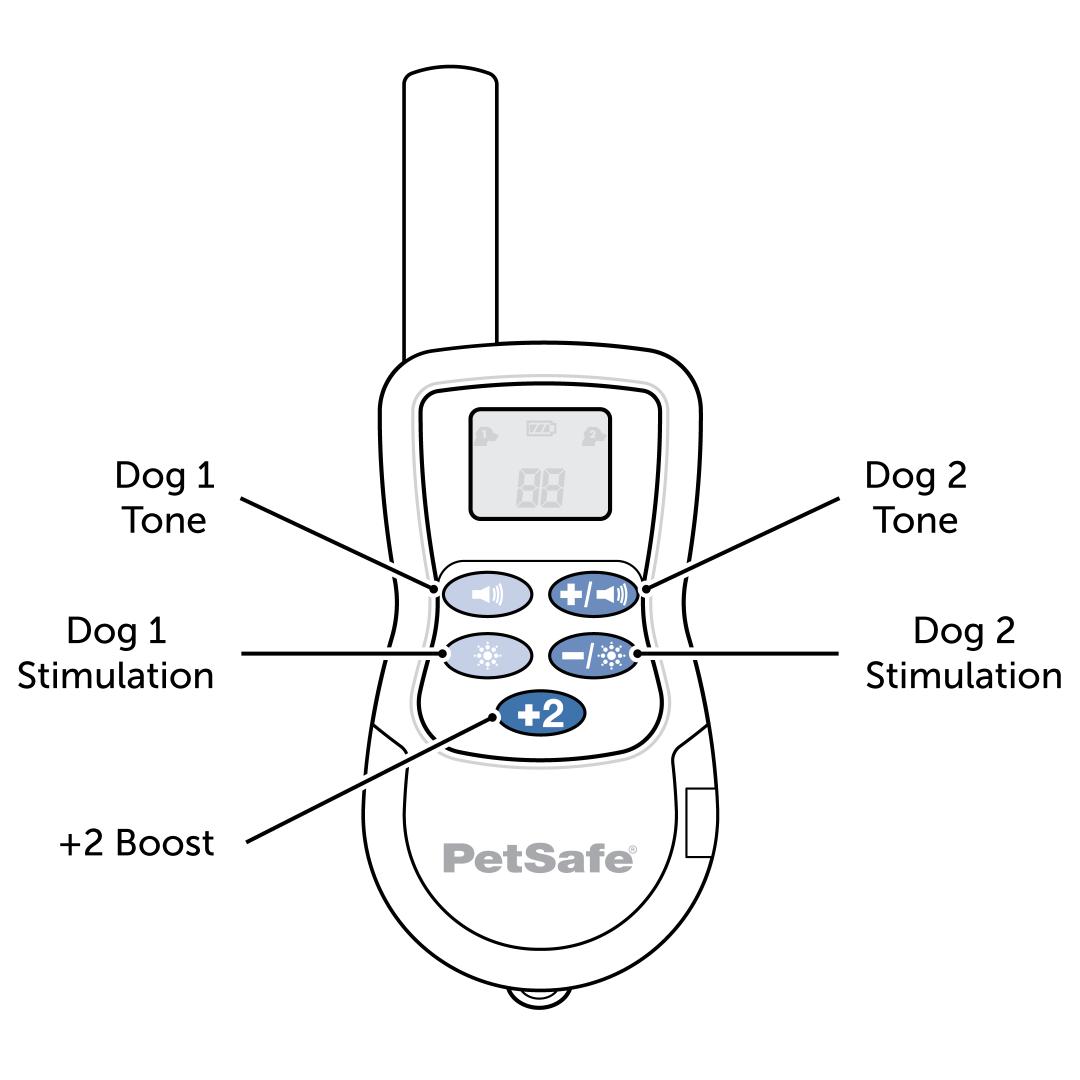
Contact Customer Care
If you need further assistance, please contact our customer care team.